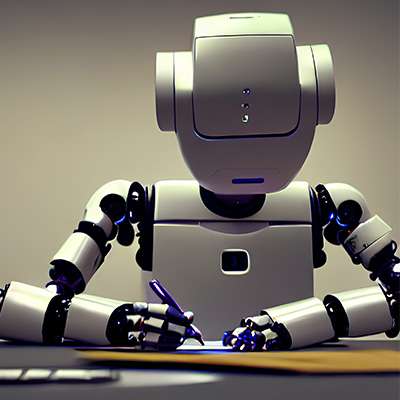Cybercrime is a big deal, and phishing is responsible for a large percentage of the cyberattacks out there. The act of phishing is a good old-fashioned social engineering scheme. Essentially, a scammer sends a message with the intent to have someone interact with the message, thus giving them access (or at least the information needed to gain access) to accounts. Listed below is how to identify phishing messages.
Macro Systems Blog
Information technology plays a vital role in modern business operations—and with such a critical role to play, it is important that your organization’s IT is well maintained. To accomplish this effectively, your choice of provider matters. While we are admittedly biased, we strongly recommend that you seek out a managed service provider for your needs.
Passwords are just one aspect of a comprehensive security strategy, but they are a crucial one. You must make sure that you are investing adequate time and effort into making sure your passwords are secure. This is easier said than done, but by the end of this brief article, you’ll have the essential information you need to craft excellent passwords for your accounts.
Cloud computing is turning into a tool that is universally utilized by businesses to enhance remote access and provide the scalability for tools that allow a business to get the best bang for their buck. How does modern cloud computing work and why does it have such a huge potential benefit for your organization?
Business has changed dramatically over the last ten years. Costs have been rising. That means that businesses, just like everyone else, have to pay more for everything. This creates a situation where they may need to scale back on some things and not be as aggressive as was once possible. One way that most businesses can get around this is by investing in collaboration. Fortunately for them, technology has been getting more collaborative. Listed below is a look at three ways collaboration has found its way into business.
It’s no secret that technology is a big part of modern business, but how much money should your business really expect to spend on your IT? Of course you need to stay competitive, but can you justify dropping huge chunks of capital on solutions that may or may not come with a visible ROI, or is that total cost of ownership (TCO) going to affect your ability to spend elsewhere? This month, we’ll talk about what technology your organization definitely needs, and go into the corresponding cost of that technology.
While many small businesses shrug off cybersecurity needs as too costly an investment for an organization of their size, this is a potentially catastrophic mistake. The fact of the matter is that small businesses are regularly targeted by cyberattacks, making the aforementioned cybersecurity needs even more needed.
It’s always good when a business looks to enhance itself by adding new technology. This process can be immensely fruitful, but it can also go the other way, becoming a costly waste of time. What makes new IT projects such a volatile action, and how we can help you improve your chances of successful implementation?