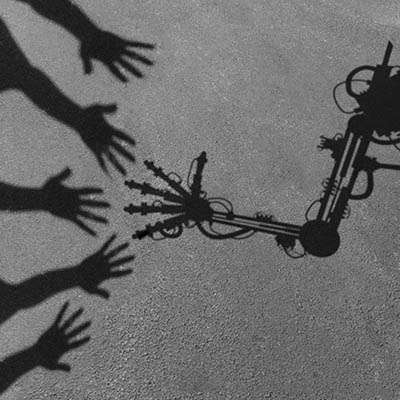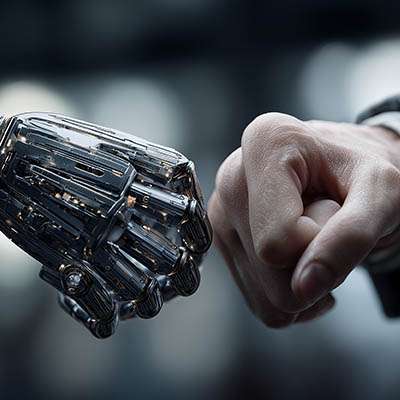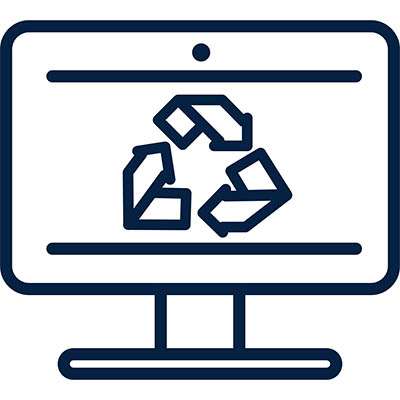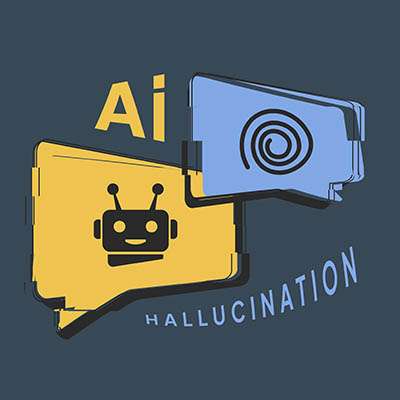If your cloud bill is the second-largest line item after payroll, but you still can’t explain exactly what you’re paying for, you aren’t running a lean operation; you’re paying a significant and ever-expanding growth tax.
For a business owner, cloud tracking isn’t about technical metrics like CPU usage or latency, it’s about margin preservation. It is the difference between scaling your profit and simply scaling your provider’s revenue. If you want to stop the end-of-month heart attack, you need to turn technical voodoo into a manageable business asset.