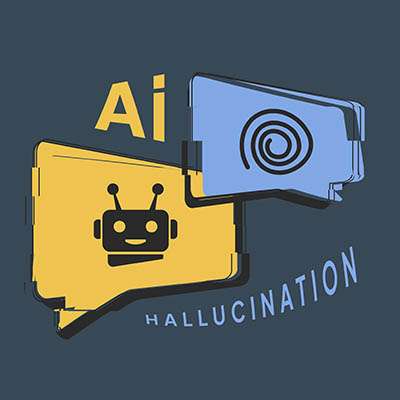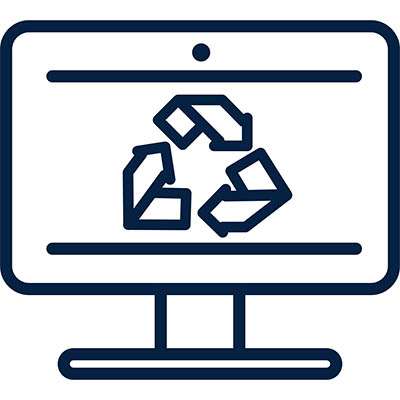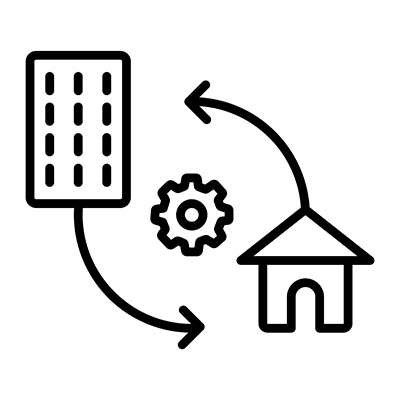We know the headache well: that one important, but crusty, legacy application that the business relies on, but the vendor has long since abandoned. It's a non-negotiable part of operations, but it sits on an outdated OS or platform, a massive, blinking security vulnerability in the middle of our network. We can't patch it, and we can't immediately rip and replace it.
So, how do we sleep at night? The answer, increasingly, is via the strategic application of cloud computing. The cloud isn't just about cost savings or scalability; it's a fundamental change in how we manage risk, especially the risk posed by unpatchable, end-of-life (EOL) software.