Macro Systems Blog
 Thieves stealing mobile devices like laptops and smartphones have reached epidemic proportions. In fact, 2013 statistics from Consumer Reports and LoJack show that two million laptops were stolen that year, along with three million handsets. Translation; it’s way more likely for your mobile device to be stolen than you probably realize.
Thieves stealing mobile devices like laptops and smartphones have reached epidemic proportions. In fact, 2013 statistics from Consumer Reports and LoJack show that two million laptops were stolen that year, along with three million handsets. Translation; it’s way more likely for your mobile device to be stolen than you probably realize.
 For all of you who have Windows 10, you probably have realized that it is, without a doubt, one of the most refined versions of the Windows operating system released by Microsoft in recent years. In a way, it takes the best aspects of Windows 7, combines them with the metro menu from Windows 8, and adds several great new features that improve the user experience. However, not all is well for Windows 10; many users are concerned with some of Windows 10’s questionable data collection policies.
For all of you who have Windows 10, you probably have realized that it is, without a doubt, one of the most refined versions of the Windows operating system released by Microsoft in recent years. In a way, it takes the best aspects of Windows 7, combines them with the metro menu from Windows 8, and adds several great new features that improve the user experience. However, not all is well for Windows 10; many users are concerned with some of Windows 10’s questionable data collection policies.
 It’s a best practice to avoid placing drinks and food near the computer, but for the busy business owner, this practice is often ignored in preference to getting more work done. While it’s typically extremely unhealthy to forsake your lunch break to continue working, some workers might feel that it’s impossible to get all of their work done without doing so. Inevitably, this leads to everyone’s worst nightmare: spilling a drink, most likely coffee or some kind of soda, on your keyboard.
It’s a best practice to avoid placing drinks and food near the computer, but for the busy business owner, this practice is often ignored in preference to getting more work done. While it’s typically extremely unhealthy to forsake your lunch break to continue working, some workers might feel that it’s impossible to get all of their work done without doing so. Inevitably, this leads to everyone’s worst nightmare: spilling a drink, most likely coffee or some kind of soda, on your keyboard.
 How overwhelming is the amount of spam and junk mail you receive on a regular basis? Are you able to effectively navigate your inbox without wasting time on unimportant messages? If you’re a user of Gmail, you now have some tools available to you by default that can help you in the war on spam. You can block specific users and even unsubscribe from email campaigns, allowing you to take back time previously spent cleaning up your inbox.
How overwhelming is the amount of spam and junk mail you receive on a regular basis? Are you able to effectively navigate your inbox without wasting time on unimportant messages? If you’re a user of Gmail, you now have some tools available to you by default that can help you in the war on spam. You can block specific users and even unsubscribe from email campaigns, allowing you to take back time previously spent cleaning up your inbox.
 Your business’s operations rely on wireless Internet in order to maintain optimal efficiency, and it’s normal to not want to share this private connection with just any stranger that wanders into your office. However, guests or potential clients that visit your office might want a piece of the action, too. It’s clear that you don’t want them accessing your private network, so the natural solution is to integrate a guest wireless hotspot that gives visitors the luxury of Internet without compromising your connection’s security.
Your business’s operations rely on wireless Internet in order to maintain optimal efficiency, and it’s normal to not want to share this private connection with just any stranger that wanders into your office. However, guests or potential clients that visit your office might want a piece of the action, too. It’s clear that you don’t want them accessing your private network, so the natural solution is to integrate a guest wireless hotspot that gives visitors the luxury of Internet without compromising your connection’s security.
 Your workstation might be designed to save time, but sometimes shaving off seconds doesn’t have to be complicated. A few seconds here and there can really make the difference when it comes time to wrap up a major project. Taking this aspect to a whole new level is the often-forgotten mouse feature, Snap To.
Your workstation might be designed to save time, but sometimes shaving off seconds doesn’t have to be complicated. A few seconds here and there can really make the difference when it comes time to wrap up a major project. Taking this aspect to a whole new level is the often-forgotten mouse feature, Snap To.
 The addition of the smartphone to every consumer’s repertoire has been great for enhanced productivity and accessibility, but it’s not all bright and sunny for everyone’s favorite mobile device. While productivity might be on the rise, manners seem to be in decline, thanks to people not knowing how to properly use their smartphone in public without annoying everyone around them. Here are four smartphone etiquette tips that every device owner should keep in mind.
The addition of the smartphone to every consumer’s repertoire has been great for enhanced productivity and accessibility, but it’s not all bright and sunny for everyone’s favorite mobile device. While productivity might be on the rise, manners seem to be in decline, thanks to people not knowing how to properly use their smartphone in public without annoying everyone around them. Here are four smartphone etiquette tips that every device owner should keep in mind.
 Have you ever been in a situation where you have a friend who wants to use your personal computer for who-knows-what? In cases like this, you would want them to use a guest account, so as not to put your personal files at risk. Here’s how you can set it up in all commonly used Windows operating systems.
Have you ever been in a situation where you have a friend who wants to use your personal computer for who-knows-what? In cases like this, you would want them to use a guest account, so as not to put your personal files at risk. Here’s how you can set it up in all commonly used Windows operating systems.
 Businesses all over the world are taking advantage of two-factor authentication, causing the password’s value to depreciate over time. Passwords aren’t powerful enough to keep users safe from advanced threats. Hackers are finding ways to punch holes in even the most comprehensive security solution, forcing users to focus on improving security through other means.
Businesses all over the world are taking advantage of two-factor authentication, causing the password’s value to depreciate over time. Passwords aren’t powerful enough to keep users safe from advanced threats. Hackers are finding ways to punch holes in even the most comprehensive security solution, forcing users to focus on improving security through other means.
 Your business needs technology to function properly, but it can be unpredictable and challenging to manage. The slightest discrepancy, like an unexpected hardware failure or software hiccup, can throw off your business’s IT budget and potentially cause disastrous downtime. This doesn’t mean that upgrading your hardware and software has to be hard, though.
Your business needs technology to function properly, but it can be unpredictable and challenging to manage. The slightest discrepancy, like an unexpected hardware failure or software hiccup, can throw off your business’s IT budget and potentially cause disastrous downtime. This doesn’t mean that upgrading your hardware and software has to be hard, though.
 Have you ever been glued to the computer monitor while compulsively hitting your browser’s refresh button? You might have done this while waiting for an online sale to drop, or while waiting for someone to respond in an online forum to your witty comment. Did you know that you can set your Google Chrome browser to refresh itself automatically?
Have you ever been glued to the computer monitor while compulsively hitting your browser’s refresh button? You might have done this while waiting for an online sale to drop, or while waiting for someone to respond in an online forum to your witty comment. Did you know that you can set your Google Chrome browser to refresh itself automatically?
 Safe Mode has long been a troubleshooting method for Windows operating systems, but Windows 10 has done away with the classic method of booting up in Safe Mode. Instead of simply pressing F8 during Windows startup, you now have to go into your settings and manually configure your computer to do so. Here’s how it’s done.
Safe Mode has long been a troubleshooting method for Windows operating systems, but Windows 10 has done away with the classic method of booting up in Safe Mode. Instead of simply pressing F8 during Windows startup, you now have to go into your settings and manually configure your computer to do so. Here’s how it’s done.
 Does your business use Google Drive? Google Drive provides several applications that are great for getting work done in the office, similar to Microsoft Office (Want to know the differences? Be sure to contact us). With Drive, there are easy ways to leverage it to your advantage in the form of keyboard shortcuts and other tips and tricks. Here are some of our favorites.
Does your business use Google Drive? Google Drive provides several applications that are great for getting work done in the office, similar to Microsoft Office (Want to know the differences? Be sure to contact us). With Drive, there are easy ways to leverage it to your advantage in the form of keyboard shortcuts and other tips and tricks. Here are some of our favorites.
 Laptop touchpads can be difficult to work with. If you’ve ever been stuck in a frustrating situation where your touchpad isn’t working properly, you know what this feels like. In a worst-case scenario, touchpad problems can cause data loss and a loss of productivity, leading to downtime that directly affects your ability to work properly. If you’re having touchpad problems, try these five troubleshooting tips.
Laptop touchpads can be difficult to work with. If you’ve ever been stuck in a frustrating situation where your touchpad isn’t working properly, you know what this feels like. In a worst-case scenario, touchpad problems can cause data loss and a loss of productivity, leading to downtime that directly affects your ability to work properly. If you’re having touchpad problems, try these five troubleshooting tips.
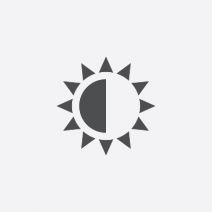 Computer monitors have become streamlined in appearance and design over the years. One of the biggest improvements was the addition of the LCD screen, which in comparison to the old CRT monitors is more pleasing to the eye. However, its brightness means that there are side effects that can lead to eye strain and headaches. You can lower your screen brightness to preserve both your eyesight and your sanity, in addition to saving precious battery life.
Computer monitors have become streamlined in appearance and design over the years. One of the biggest improvements was the addition of the LCD screen, which in comparison to the old CRT monitors is more pleasing to the eye. However, its brightness means that there are side effects that can lead to eye strain and headaches. You can lower your screen brightness to preserve both your eyesight and your sanity, in addition to saving precious battery life.






