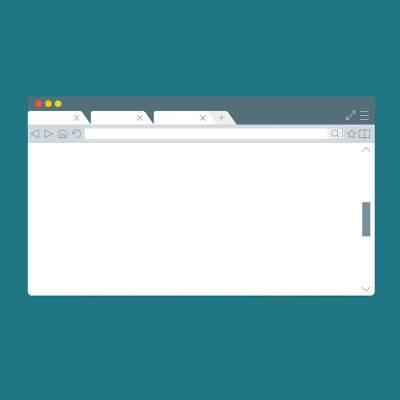The Internet browser is one of the most used applications for most users on their computer or mobile device. With the flood of aggressive problems, it is very helpful to realize which Internet browser is the best for keeping your data, identity, and network safe. Let's look at the five most popular Internet browsers found on desktop and laptop computers and decide which are the most reliable.
Macro Systems Blog
The use of a browser’s tabs has become the default way that many people move around the web. In fact, there’s a good chance that this blog is just one of many browser tabs you have queued right now. However, there’s an equally good chance that you aren’t using browser tabs to their full potential. For this week’s tip, we’ll explore some of the features that browser tabs offer.
 It’s a good feeling to have your workstation’s web browser set up exactly how you like it. With all of your favorite websites bookmarked and your most-visited sites quickly appearing in a drop down menu as soon as you type in a letter or two, you’re able to efficiently navigate the Internet and quickly find exactly what you’re looking for. But what happens to your bookmarks when your hard drive crashes?
It’s a good feeling to have your workstation’s web browser set up exactly how you like it. With all of your favorite websites bookmarked and your most-visited sites quickly appearing in a drop down menu as soon as you type in a letter or two, you’re able to efficiently navigate the Internet and quickly find exactly what you’re looking for. But what happens to your bookmarks when your hard drive crashes?
 In an attempt to push users toward the most recent installment of Internet Explorer (IE 11), Microsoft has announced that, as of January 2016, all older versions of Internet Explorer will reach their end-of-support date. This means discontinued patching and security update support, putting all who refuse the upgrade at risk.
In an attempt to push users toward the most recent installment of Internet Explorer (IE 11), Microsoft has announced that, as of January 2016, all older versions of Internet Explorer will reach their end-of-support date. This means discontinued patching and security update support, putting all who refuse the upgrade at risk.
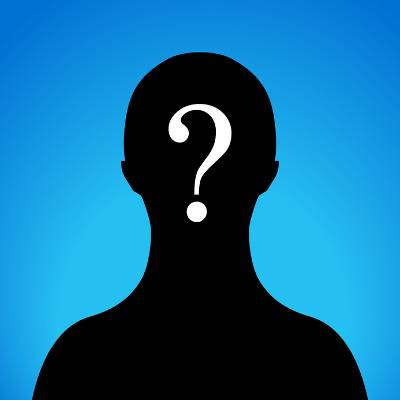 Some places on the Internet are only suitable for secret browsing. Maybe you're shopping for a present and don't want your links to show in your browsing history, or maybe you don't want the customized ads to reflect a private interest. Whatever your reason is for wanting to anonymously browse the web, here's how you do it.
Some places on the Internet are only suitable for secret browsing. Maybe you're shopping for a present and don't want your links to show in your browsing history, or maybe you don't want the customized ads to reflect a private interest. Whatever your reason is for wanting to anonymously browse the web, here's how you do it.
 Agent Chrome is a pretty well-known guy in Google City. In fact, you could say he was the top of his class at Browser University, and everybody who is anybody knows who he is. When on the job, Agent Chrome sometimes needs to lay low and avoid the prying eyes of the masses around him. And this particular operation, rightfully dubbed “Incognito,” is one such occasion.
Agent Chrome is a pretty well-known guy in Google City. In fact, you could say he was the top of his class at Browser University, and everybody who is anybody knows who he is. When on the job, Agent Chrome sometimes needs to lay low and avoid the prying eyes of the masses around him. And this particular operation, rightfully dubbed “Incognito,” is one such occasion.
 Have you ever been glued to the computer monitor while compulsively hitting your browser’s refresh button? You might have done this while waiting for an online sale to drop, or while waiting for someone to respond in an online forum to your witty comment. Did you know that you can set your Google Chrome browser to refresh itself automatically?
Have you ever been glued to the computer monitor while compulsively hitting your browser’s refresh button? You might have done this while waiting for an online sale to drop, or while waiting for someone to respond in an online forum to your witty comment. Did you know that you can set your Google Chrome browser to refresh itself automatically?