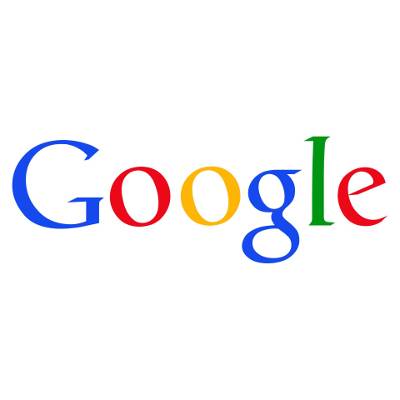 Google's not just good for scouring the Internet for cat videos and funny memes. Google X, with a new project called Baseline, is now looking to study the makeup of the human body, which they are hoping will be able to prevent disease and foster a more healthy existence for individuals around the world.
Google's not just good for scouring the Internet for cat videos and funny memes. Google X, with a new project called Baseline, is now looking to study the makeup of the human body, which they are hoping will be able to prevent disease and foster a more healthy existence for individuals around the world.
Macro Systems Blog
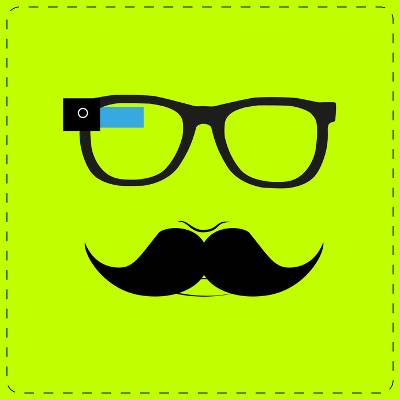 Wearable technology is still relatively new. While technologies like Google Glass have found enthusiastic users, in the eyes of the general public, the verdict is still out. The best thing a Google Glass user can do with their favorite new tech is to use it responsibly. Here's some tips on how to be a good AmGlassador!
Wearable technology is still relatively new. While technologies like Google Glass have found enthusiastic users, in the eyes of the general public, the verdict is still out. The best thing a Google Glass user can do with their favorite new tech is to use it responsibly. Here's some tips on how to be a good AmGlassador!
 Mobile devices are designed for different purposes than the big, bulky desktops are. The Chrome operating system of the Google Chromebook is a perfect example of this - it looks like nothing but a browser with a keyboard. Sure, it can't do everything a real computer can do, but it sure can do a lot more than some people give it credit for.
Mobile devices are designed for different purposes than the big, bulky desktops are. The Chrome operating system of the Google Chromebook is a perfect example of this - it looks like nothing but a browser with a keyboard. Sure, it can't do everything a real computer can do, but it sure can do a lot more than some people give it credit for.
 If you're like most heavy Internet users, you've got multiple Google accounts and you have to think twice about which Gmail address to give someone. It's not like you set out to have three, or five, or even ten Google accounts. It just kind of happened over time. Can anything be done to streamline your different Google accounts?
If you're like most heavy Internet users, you've got multiple Google accounts and you have to think twice about which Gmail address to give someone. It's not like you set out to have three, or five, or even ten Google accounts. It just kind of happened over time. Can anything be done to streamline your different Google accounts?
 Tech savvy individuals and businesses alike have moved away from traditional Internet browsers such as Microsoft's Internet Explorer and Apple's Safari to Google's Chrome browser. After all, many people enjoy having a simplistic, yet powerful web browser that easily integrates it's Google Docs tools and Gmail email service. However, users may want to think twice about using the browser now that a new YouTube video has surfaced entitled "Chrome Bug Lets Sites Listen to Your Conversations." In the video, user Tal Ater walks through a very dangerous exploit that allows anyone to access your microphone through Google's voice recognition software embedded in Chrome.
Tech savvy individuals and businesses alike have moved away from traditional Internet browsers such as Microsoft's Internet Explorer and Apple's Safari to Google's Chrome browser. After all, many people enjoy having a simplistic, yet powerful web browser that easily integrates it's Google Docs tools and Gmail email service. However, users may want to think twice about using the browser now that a new YouTube video has surfaced entitled "Chrome Bug Lets Sites Listen to Your Conversations." In the video, user Tal Ater walks through a very dangerous exploit that allows anyone to access your microphone through Google's voice recognition software embedded in Chrome.
 Today’s headlines are dominated by stories of major companies getting hacked, making the average computer user feel uneasy about their security. If you’re solely dependent on a measly password to protect you from hackers, then you’ve got good reason to worry. Adding a second layer of verification is an easy way to protect your information. Here’s how to set up 2-Step Verification for your Google account.
Today’s headlines are dominated by stories of major companies getting hacked, making the average computer user feel uneasy about their security. If you’re solely dependent on a measly password to protect you from hackers, then you’ve got good reason to worry. Adding a second layer of verification is an easy way to protect your information. Here’s how to set up 2-Step Verification for your Google account.
 If you use Google Drive, you might notice that your storage fills up faster than you’d like, especially if you haven’t upgraded to get more storage. This can be devastating, and it can prevent you from storing important files when you need to most. Yet, you might not want to upgrade to more storage. What can you do to make the most out of your current data storage plan?
If you use Google Drive, you might notice that your storage fills up faster than you’d like, especially if you haven’t upgraded to get more storage. This can be devastating, and it can prevent you from storing important files when you need to most. Yet, you might not want to upgrade to more storage. What can you do to make the most out of your current data storage plan?
 Have you ever been browsing the Internet, only to lose your connection and be stuck without access to an article mid-sentence? This is a common dilemma for the average PC user that uses an unstable WiFi connection. Thankfully, so long as you aren’t viewing a constantly updating page like Facebook, you have the option to view your browser’s cached pages. Here’s how you can do it in Google Chrome.
Have you ever been browsing the Internet, only to lose your connection and be stuck without access to an article mid-sentence? This is a common dilemma for the average PC user that uses an unstable WiFi connection. Thankfully, so long as you aren’t viewing a constantly updating page like Facebook, you have the option to view your browser’s cached pages. Here’s how you can do it in Google Chrome.
 Agent Chrome is a pretty well-known guy in Google City. In fact, you could say he was the top of his class at Browser University, and everybody who is anybody knows who he is. When on the job, Agent Chrome sometimes needs to lay low and avoid the prying eyes of the masses around him. And this particular operation, rightfully dubbed “Incognito,” is one such occasion.
Agent Chrome is a pretty well-known guy in Google City. In fact, you could say he was the top of his class at Browser University, and everybody who is anybody knows who he is. When on the job, Agent Chrome sometimes needs to lay low and avoid the prying eyes of the masses around him. And this particular operation, rightfully dubbed “Incognito,” is one such occasion.
 With so many businesses switching to the cloud for their data storage needs, it’s assumed that their data will be safe and sound. However, this is only somewhat true. While it’s true that the cloud is a secure and effective way to store your data, the virtual cloud is still vulnerable to freak accidents. Take, for example, the time when Google was struck by lightning last month… four times.
With so many businesses switching to the cloud for their data storage needs, it’s assumed that their data will be safe and sound. However, this is only somewhat true. While it’s true that the cloud is a secure and effective way to store your data, the virtual cloud is still vulnerable to freak accidents. Take, for example, the time when Google was struck by lightning last month… four times.
 Mobile exploits are just as common as those found on legitimate operating systems like Windows, but many people just don’t understand this simple fact. However, this hasn’t stopped some folks from being cautious when using their devices. The latest exploit making the rounds, which takes advantage of the iPhone’s Siri or Android’s Google Now, will leave you speechless.
Mobile exploits are just as common as those found on legitimate operating systems like Windows, but many people just don’t understand this simple fact. However, this hasn’t stopped some folks from being cautious when using their devices. The latest exploit making the rounds, which takes advantage of the iPhone’s Siri or Android’s Google Now, will leave you speechless.
 The average human being spends a significant portion of their life online, especially now that smartphones make staying connected to the latest happenings in both news and entertainment even easier than before. This, unfortunately, makes it rather easy to see spoilers for major plot points in your favorite movies, TV shows, or video games. To avoid these, try out the Spoiler Alert extension for Google Chrome.
The average human being spends a significant portion of their life online, especially now that smartphones make staying connected to the latest happenings in both news and entertainment even easier than before. This, unfortunately, makes it rather easy to see spoilers for major plot points in your favorite movies, TV shows, or video games. To avoid these, try out the Spoiler Alert extension for Google Chrome.
 We all know how important an Internet connection is to the success of any business. In fact, it takes an exceptionally powerful cabling protocol to ensure that your business’s Internet connection remains constant. While many businesses take advantage of big cable companies like Time Warner Cable and Comcast for their Internet needs, a select few have the option of Google Fiber.
We all know how important an Internet connection is to the success of any business. In fact, it takes an exceptionally powerful cabling protocol to ensure that your business’s Internet connection remains constant. While many businesses take advantage of big cable companies like Time Warner Cable and Comcast for their Internet needs, a select few have the option of Google Fiber.
 Every business wants to be like Google and provide employees with a dynamic place to work, filled with amenities. It would probably be a dream come true for your organization to sit next to Google on Glassdoor’s annual list of “50 Best Places to Work.” Reality check: you’re not Google, as you’re reminded of this every time you attempt to balance your company’s budget.
Every business wants to be like Google and provide employees with a dynamic place to work, filled with amenities. It would probably be a dream come true for your organization to sit next to Google on Glassdoor’s annual list of “50 Best Places to Work.” Reality check: you’re not Google, as you’re reminded of this every time you attempt to balance your company’s budget.
 Does your business use Google Drive? Google Drive provides several applications that are great for getting work done in the office, similar to Microsoft Office (Want to know the differences? Be sure to contact us). With Drive, there are easy ways to leverage it to your advantage in the form of keyboard shortcuts and other tips and tricks. Here are some of our favorites.
Does your business use Google Drive? Google Drive provides several applications that are great for getting work done in the office, similar to Microsoft Office (Want to know the differences? Be sure to contact us). With Drive, there are easy ways to leverage it to your advantage in the form of keyboard shortcuts and other tips and tricks. Here are some of our favorites.








