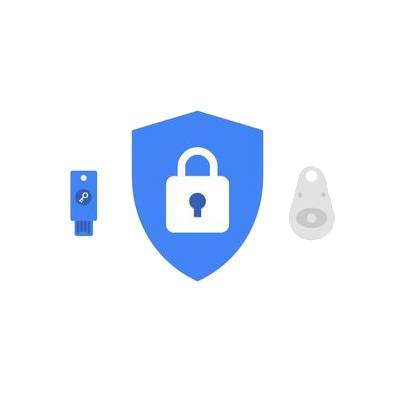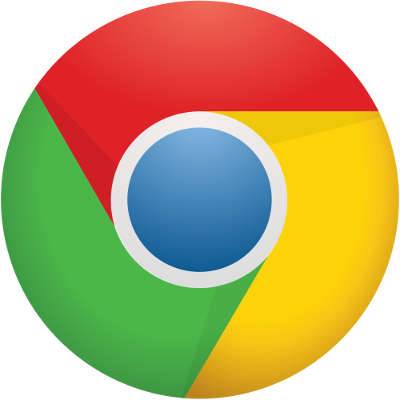Macro Systems Blog
Google is the most browsed website in the world. That distinction doesn’t come easily; 4.2 billion people are active users of the Internet. Google claims to process around 3.5 billion search queries per day, or 1.2 trillion searches per year. Google has become the world’s most successful advertising site as a result, which can actually be an obstacle for users looking to get information about a specific subject.
It seems that to have a computer these days is to have a Google account. If one isn’t utilized for professional purposes, it is utilized as a personalized solution; the convenience and accessibility of these accounts alone are compelling, even before one considers the versatility that this account brings with it. Alas, these benefits can be quickly overshadowed by risk if a Google account’s security is overlooked.
Chrome 70 is a perfect example of how divisive technology can be. A few of the changes have people excited about some benefits to security, but others are concerned that Chrome will no longer be as secure or as user-friendly. Below we'll review some of the changes coming with Chrome 70 and you can decide for yourself.
It’s nearly impossible to believe that half of the globe still doesn’t have access to the Internet. While so many people in the west take their near-ubiquitous Internet accessibility for granted, over three and half billion people don’t have access at all. Years ago, Google created X (or Google X) which was essentially a research-and-development facility.
When you are browsing the internet, do you know if you are secure? Most of the time your browser will let you know when a site is secure or not. This is especially critical if you are putting in sensitive information, such as passwords or credit card numbers. Google Chrome is upgrading it’s game to keep users safe.
Does your business leverage any of Google’s excess of services/applications to achieve success? Google Assistant can also be a wonderful asset for your business; it can connect to your smart devices and speakers to create an very valuable tool. Let's review some of the best features of Google Assistant and how it can affect your organization.
In a recent poll by WSJ/NBC comparing tech companies to US presidential candidates, Google came out on top with 67 percent of respondents having a positive opinion of the company. Compare this to Apple’s 54 percent, and 43 percent going to the highest-rated candidate. Perhaps Apple and the politicians can take a cue from Google and make use of Easter eggs, because who doesn’t love Easter eggs?
Google Drive, available for both iOS and Android, is continuously being updated with new features and functionality. One of the most interesting features is the ability to take a picture of a document, and store the file in Drive as a PDF. Plus, if the file has text, it will be compatible with Drive’s search function.
Fans of Google’s Android OS have some tough choices to make when selecting a smartphone, seeing as the software runs on so many devices of varying quality and price points. For the purposes of this review, we will take a look at and compare two current flagship devices: Google’s Pixel and Samsung’s Galaxy s7.
With Google Chrome’s Incognito mode, you can privately browse the web, but you may have noticed that Incognito mode also disables your extensions by default. This isn’t a big deal, but it can be an annoyance that you’d prefer not to deal with. Thankfully, there’s a good way to make sure that specific extensions stay enabled, even in Incognito mode.
If your company use Google’s line of Android devices for business reasons, Google’s new zero-touch solution for enterprises for their Pixel line of smartphones might be good news for you. If you provide smartphones for your companies’ employees, you know how much of an inconvenience it is to set up these devices. The new zero-touch policy tries to change that.
Have you ever used Google Maps as a GPS system to help you navigate a trip you are taking? In a lot of ways, Google Maps is even more dynamic than other dedicated online applications, and it’s certainly a better alternative than trying to decipher the lines of an atlas. Google Maps even lets you chart the distance between your location and your destination, which is a great way to get the total distance of your upcoming trip.
With Adobe ending support for Flash by 2020, many web browsing tools have begun to shift away from using Flash as their default media player. For example, Google Chrome has made the jump to HTML5 for the most part. The problem with this is that there are still quite a few websites and other online tools still use this technology. In the event that you want to enable it on a case-by-case business, here’s how to do so.
Augmented reality is still a relatively new concept. It seems like a gimmick at first glance, but one of the most notable technology companies--Google--is attempting to take AR and use it to create a certain utility for it in mobile devices. Sundar Pichai, Google’s CEO, clarified this devotion to augmented reality with the announcement of the Google Lens.
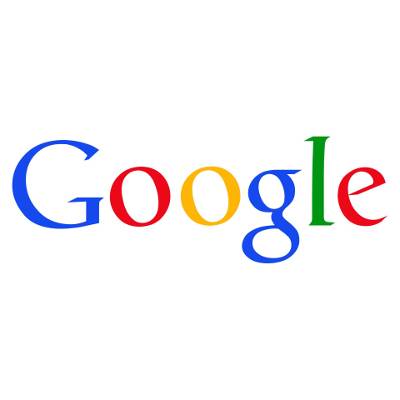 Google is the world's most popular search engine, but sometimes it just can't find exactly what you're looking for. This is because Google utilizes algorithms, which don't crunch data the same way that humans do. What we might think is common sense doesn't qualify for Google. Thankfully, there are several different ways you can narrow down Google's search results.
Google is the world's most popular search engine, but sometimes it just can't find exactly what you're looking for. This is because Google utilizes algorithms, which don't crunch data the same way that humans do. What we might think is common sense doesn't qualify for Google. Thankfully, there are several different ways you can narrow down Google's search results.