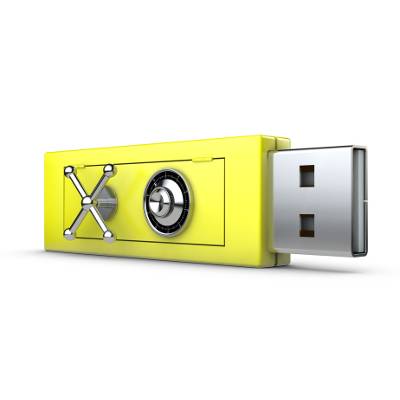 Hackers today are trying every approach possible to steal your device's data, including the hijacking of public USB ports. This technique is known as "juice jacking," and with this new threat, you should think twice about charging your device using a public USB charging kiosk, or even the USB port on a friend's computer.
Hackers today are trying every approach possible to steal your device's data, including the hijacking of public USB ports. This technique is known as "juice jacking," and with this new threat, you should think twice about charging your device using a public USB charging kiosk, or even the USB port on a friend's computer.
Macro Systems Blog
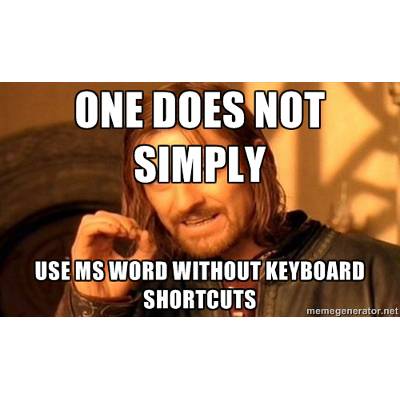 Let's face it, no matter how quickly you can type, there is only so much you can accomplish without the use of keyboard shortcuts. Perhaps you never cared to learn them, or maybe you never had the opportunity. Now that you own a small business, your productivity and efficiency is at stake. Thankfully, some of the most useful shortcuts utilize one common key: the Control key.
Let's face it, no matter how quickly you can type, there is only so much you can accomplish without the use of keyboard shortcuts. Perhaps you never cared to learn them, or maybe you never had the opportunity. Now that you own a small business, your productivity and efficiency is at stake. Thankfully, some of the most useful shortcuts utilize one common key: the Control key.
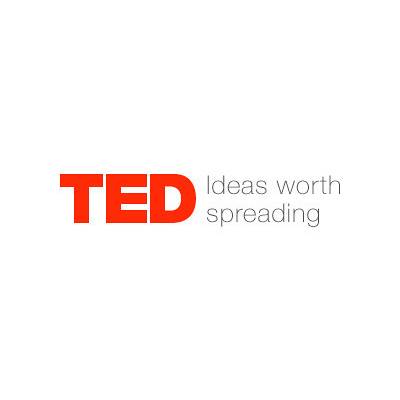 New York Times tech column writer, David Pogue, recently presented a TED talk, in which he suggested his top ten time-saving technology tips. Each of David's tips were incredibly simple, but understated and carry the potential to save tech users time and effort. Do you know about these time-saving tips?
New York Times tech column writer, David Pogue, recently presented a TED talk, in which he suggested his top ten time-saving technology tips. Each of David's tips were incredibly simple, but understated and carry the potential to save tech users time and effort. Do you know about these time-saving tips?
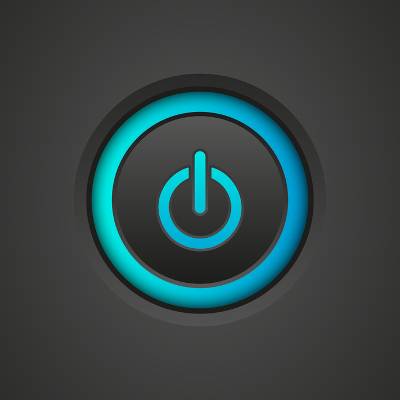 You make thoughtful decisions throughout your entire workday, why should you have to end the day by making another one? Is it better to turn your computer off or leave it powered on? You can find passionate PC users on both sides of the on/off fence. Here are some practical considerations to help inform and empower your decision.
You make thoughtful decisions throughout your entire workday, why should you have to end the day by making another one? Is it better to turn your computer off or leave it powered on? You can find passionate PC users on both sides of the on/off fence. Here are some practical considerations to help inform and empower your decision.
 We’ve all been in a situation where a sudden loss of power or a hardware failure would mean the imminent destruction of a file you’ve been working on. When this happens, you might find yourself panicking. When was the last time you saved your work? What would happen if you lost significant progress? All of that could be lost at any given moment, and it’s your responsibility to make sure that there’s virtually no chance of data loss.
We’ve all been in a situation where a sudden loss of power or a hardware failure would mean the imminent destruction of a file you’ve been working on. When this happens, you might find yourself panicking. When was the last time you saved your work? What would happen if you lost significant progress? All of that could be lost at any given moment, and it’s your responsibility to make sure that there’s virtually no chance of data loss.
 Most companies have to have a workforce, generally one of considerable size. Unfortunately, the more users you have, the more potential risks you run into. Of course, your workforce doesn’t collectively intend to be a security risk, but the digital world is a complicated place, with threats around every corner and malicious programs just waiting for your employed end-users to slip up. Here are ten such honest slip-ups to watch out for:
Most companies have to have a workforce, generally one of considerable size. Unfortunately, the more users you have, the more potential risks you run into. Of course, your workforce doesn’t collectively intend to be a security risk, but the digital world is a complicated place, with threats around every corner and malicious programs just waiting for your employed end-users to slip up. Here are ten such honest slip-ups to watch out for:




