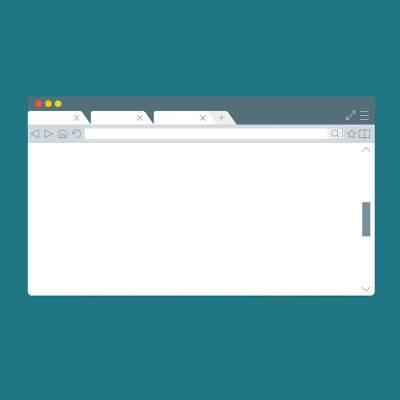The use of a browser’s tabs has become the default way that many people move around the web. In fact, there’s a good chance that this blog is just one of many browser tabs you have queued right now. However, there’s an equally good chance that you aren’t using browser tabs to their full potential. For this week’s tip, we’ll explore some of the features that browser tabs offer.
Macro Systems Blog
Netflix is a great way to keep yourself entertained while on the go, but you can’t take it wherever you want. One great example of such a restriction is while you’re on a flight, where Wi-Fi isn’t permitted (or unnecessarily slow and expensive). Thanks to a couple of innovations implemented by Netflix, you can download videos for offline viewing through its mobile app.
 Public computers are like public restrooms. You really don’t want to use them unless you absolutely have to. Coincidentally, the reason to avoid each public service is the same; viruses--both of the biological and the digital variety. Thankfully, there’s a way to sanitize your data so that you can safely use a public PC.
Public computers are like public restrooms. You really don’t want to use them unless you absolutely have to. Coincidentally, the reason to avoid each public service is the same; viruses--both of the biological and the digital variety. Thankfully, there’s a way to sanitize your data so that you can safely use a public PC.
 It’s a good feeling to have your workstation’s web browser set up exactly how you like it. With all of your favorite websites bookmarked and your most-visited sites quickly appearing in a drop down menu as soon as you type in a letter or two, you’re able to efficiently navigate the Internet and quickly find exactly what you’re looking for. But what happens to your bookmarks when your hard drive crashes?
It’s a good feeling to have your workstation’s web browser set up exactly how you like it. With all of your favorite websites bookmarked and your most-visited sites quickly appearing in a drop down menu as soon as you type in a letter or two, you’re able to efficiently navigate the Internet and quickly find exactly what you’re looking for. But what happens to your bookmarks when your hard drive crashes?
 On May 7, 2014, the U.S. Securities and Exchange Commission (SEC) released a news alert declaring Bitcoin, and all other virtual currencies insecure and unsafe. Due to a rise in Bitcoin popularity, many investors and business owners like to use it for worldwide transactions. But, how safe is it, and how likely are you to run into a Bitcoin fraud scheme?
On May 7, 2014, the U.S. Securities and Exchange Commission (SEC) released a news alert declaring Bitcoin, and all other virtual currencies insecure and unsafe. Due to a rise in Bitcoin popularity, many investors and business owners like to use it for worldwide transactions. But, how safe is it, and how likely are you to run into a Bitcoin fraud scheme?
 Mobile devices are designed for different purposes than the big, bulky desktops are. The Chrome operating system of the Google Chromebook is a perfect example of this - it looks like nothing but a browser with a keyboard. Sure, it can't do everything a real computer can do, but it sure can do a lot more than some people give it credit for.
Mobile devices are designed for different purposes than the big, bulky desktops are. The Chrome operating system of the Google Chromebook is a perfect example of this - it looks like nothing but a browser with a keyboard. Sure, it can't do everything a real computer can do, but it sure can do a lot more than some people give it credit for.
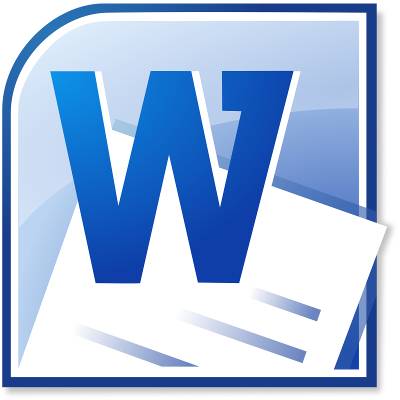 Remember back in elementary school when you memorized lists of words and studied hard to become the top speller in your class? Thanks to spellchecking technology from word processing applications like Microsoft Word, memorizing spelling words is about as worthless as cursive handwriting. Here's how you can use Word's spellchecker more efficiently.
Remember back in elementary school when you memorized lists of words and studied hard to become the top speller in your class? Thanks to spellchecking technology from word processing applications like Microsoft Word, memorizing spelling words is about as worthless as cursive handwriting. Here's how you can use Word's spellchecker more efficiently.
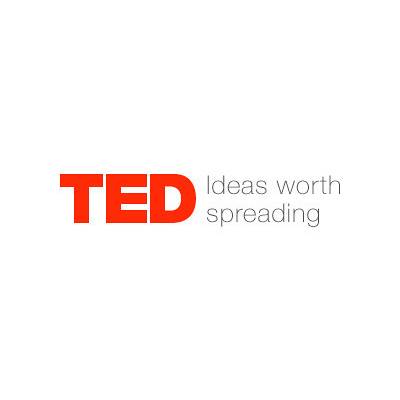 New York Times tech column writer, David Pogue, recently presented a TED talk, in which he suggested his top ten time-saving technology tips. Each of David's tips were incredibly simple, but understated and carry the potential to save tech users time and effort. Do you know about these time-saving tips?
New York Times tech column writer, David Pogue, recently presented a TED talk, in which he suggested his top ten time-saving technology tips. Each of David's tips were incredibly simple, but understated and carry the potential to save tech users time and effort. Do you know about these time-saving tips?
 After you've finished with that incriminating file (you know which file we're talking about), you will drag and drop it into the Recycling Bin. You may think that just because you selected "Empty Recycling Bin" that the evidence is gone forever, but that's not exactly how the Recycling Bin works. You will need a more permanent solution to completely cover your tracks.
After you've finished with that incriminating file (you know which file we're talking about), you will drag and drop it into the Recycling Bin. You may think that just because you selected "Empty Recycling Bin" that the evidence is gone forever, but that's not exactly how the Recycling Bin works. You will need a more permanent solution to completely cover your tracks.
 It’s a best practice to avoid placing drinks and food near the computer, but for the busy business owner, this practice is often ignored in preference to getting more work done. While it’s typically extremely unhealthy to forsake your lunch break to continue working, some workers might feel that it’s impossible to get all of their work done without doing so. Inevitably, this leads to everyone’s worst nightmare: spilling a drink, most likely coffee or some kind of soda, on your keyboard.
It’s a best practice to avoid placing drinks and food near the computer, but for the busy business owner, this practice is often ignored in preference to getting more work done. While it’s typically extremely unhealthy to forsake your lunch break to continue working, some workers might feel that it’s impossible to get all of their work done without doing so. Inevitably, this leads to everyone’s worst nightmare: spilling a drink, most likely coffee or some kind of soda, on your keyboard.
 Nothing can damage a computer quite like user error. It’s sad when this happens because it’s often the case that the resulting issues could’ve easily been prevented if the user simply knew of PC best practices. Take for example these three easily-preventable PC mistakes that will do your computer harm.
Nothing can damage a computer quite like user error. It’s sad when this happens because it’s often the case that the resulting issues could’ve easily been prevented if the user simply knew of PC best practices. Take for example these three easily-preventable PC mistakes that will do your computer harm.
 Your workstation might be designed to save time, but sometimes shaving off seconds doesn’t have to be complicated. A few seconds here and there can really make the difference when it comes time to wrap up a major project. Taking this aspect to a whole new level is the often-forgotten mouse feature, Snap To.
Your workstation might be designed to save time, but sometimes shaving off seconds doesn’t have to be complicated. A few seconds here and there can really make the difference when it comes time to wrap up a major project. Taking this aspect to a whole new level is the often-forgotten mouse feature, Snap To.
 March 31st is World Backup Day! Just as important as having a plan in place to backup your data is having a way to recover your files. Do you have a way to restore files that get lost, corrupted, or accidentally deleted? To highlight this need, we want to explain how a deleted file can actually be recovered.
March 31st is World Backup Day! Just as important as having a plan in place to backup your data is having a way to recover your files. Do you have a way to restore files that get lost, corrupted, or accidentally deleted? To highlight this need, we want to explain how a deleted file can actually be recovered.