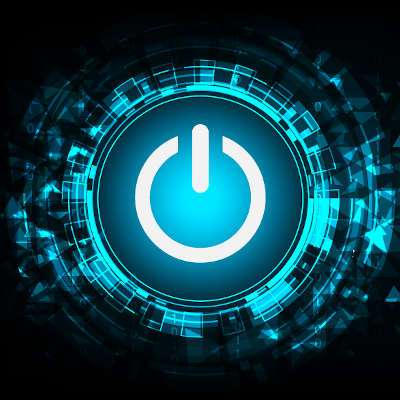You’re probably still spending a lot of time at home, on the Internet. With so many still working remotely, and many educational institutions continuing remote learning, the strength of a household’s Wi-Fi signal is going to be imperative. Listed below are some tips to help you maximize the signal strength of your router.
Macro Systems Blog
As a smartphone grows older, it’s battery starts to degrade. For years it was as simple as replacing the battery on the device, but over the past several years, no major smartphone manufacturer builds devices with removable batteries. Luckily for users, the Android OS has made it a point to build power settings into the software that offers them the ability to manipulate how power is used on the phone. Below is a look at some of the settings you can use to keep your device running longer.
Of all your technology in the office, your printers may not be at the top of your list of security concerns. This could be a costly mistake; an unprotected printer could easily serve as an access point to someone with malicious motives. To help fix this, Macro Systems is dedicating this week’s tip to enhancing the security of your printing solutions.
You can make more money, but you can’t make more time. Making the most of your time at work isn’t necessarily easy. There are all kinds of unanticipated distractions that take up a lot of time, so you should know what works to help you get the most out of the time you do have. Listed below are three tips that will help you manage your time more effectively.
Recent events have illustrated how helpful a remote workforce can be, but this method of maintaining productivity isn’t without its challenges. For example, a staff that is used to working side-by-side in an office may have difficulties adjusting to this new work paradigm. Luckily, there are a few company activities that can help make better remote habits stick.
If you were to look at any businesses' list of priorities, “productivity” could probably be found somewhere at the top. Current circumstances being what they are and many processes shifting as a result, this productivity is probably more of a challenge than usual. Any bit of saved time can enhance productivity, so this week’s tip focuses on a minor change you can make to accomplish this goal.
With so many tasks to be accomplished each day, it helps to have all the information required to complete these tasks. If a task has no context assigned to it or no insight into how to approach it, productivity and morale are going to suffer. To circumvent this, you need to properly task out your team’s goals. Listed below are some practices to help.
Businesses are beginning to reopen as stay-at-home orders are lapsing. Remote solutions have gotten many of those businesses through this ordeal and for many others they continue to deploy a remote workforce. For businesses still promoting telework, monitoring your local IT environment is something that you need a solution for. Listed below are some of the best practices you can use to monitor your IT while out of the office.
Disasters happen. Although this may not be the kind of thing you want to consider in terms of your business’ operations, it is something that must be done if you want to be prepared for the moment when a disaster occurs (as so many businesses are now learning firsthand). Listed below are a few best practices and tips to help you stay positive during this, and other, serious crises.
Believe it or not, Google doesn’t know everything. For example, you may be trying to write up a document in Google Docs that Google doesn’t recognize. Maybe it’s one of your services that you’ve created a name for, or even the name of your company. The issue is that Google likes changing words it deems “wrong”. Listed below are tips on how to stop it from changing words you meant to use.