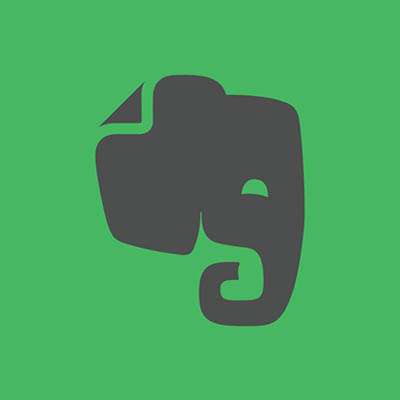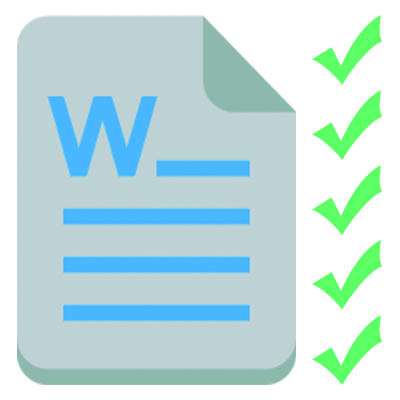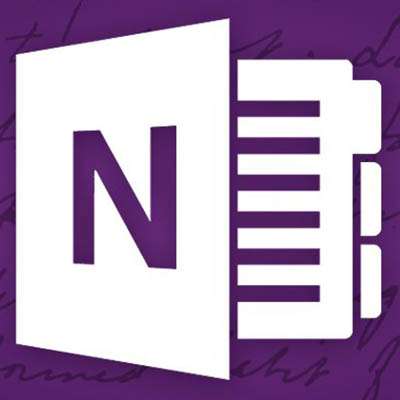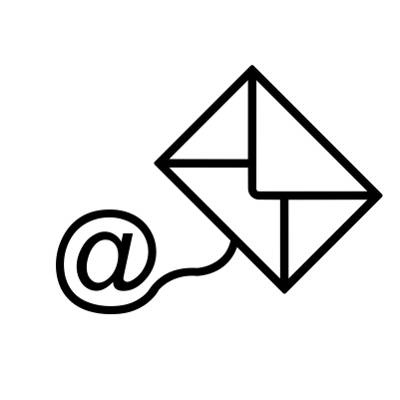Smartphones are convenient devices for a variety of reasons, not the least of which is their availability when a note needs to be taken and the apps that are available for just that purpose. One of those apps is called Evernote and it stands a step above the rest, especially in a business setting. Let's review some of the features that Evernote offers that can help out your organization.
Macro Systems Blog
Have you ever attempted to open up a document only to have your computer default to a program that you didn’t intend or never use? This can often happen for standard file types like PDFs. Fortunately, Windows 10 makes it easy to alter the default applications for your organization’s file types. Below we'll show you how to accomplish this.
Microsoft Office is one of the most well-known suite of software solutions currently available; Microsoft Word is probably being the first of the suite’s included programs to come to mind. However, despite it's popularity, it's fair to wonder whether most people know all of Word’s capabilities. Below we'll take a closer look at some of Word’s handiest, but relatively unknown, features.
There’s a significant difference between turning off some appliance, like a TV or a microwave, and turning off your computer. Why does the computer take so long to actually turn off, and is there any way to speed up the process? Let's give you a few ideas as to how to accelerate up the shutdown process.
Windows operating systems have different settings for connecting to different networks. This may seem like a slight detail, but it can result in significant ramifications to your cybersecurity, as well as of course your organization. Let's discuss how to utilize your network profile to stay secure, based on your situation.
If your business can't be relied upon to ensure that payments are properly received and processed, then it doesn’t matter how good of a service you provide or how great your customer service standards are. Invoices are a critical tool to ensure your payments due are coming in efficiently. Below we examine how to leverage them better.
Email is a critical aspect of most business operations, but while it can provide a solid medium for communication, you don’t have time to respond to every single message in a sincere and meaningful way. Enter Gmail’s canned responses. Let's look at how you can set up your own canned responses, allowing you to cut down on wasted time during your email communications.
Does your business leverage any of Google’s excess of services/applications to achieve success? Google Assistant can also be a wonderful asset for your business; it can connect to your smart devices and speakers to create an very valuable tool. Let's review some of the best features of Google Assistant and how it can affect your organization.
WHOOPS! This might be one of the more PG-rated things you would say if you dropped your phone, and perhaps additional colorful words would follow the moment you discovered that your phone’s screen is now cracked. If you find yourself in such a predicament, what do you do next? We’ll help you deal with this unfortunate circumstance in the best way possible.
If your business is using Windows 10 on your workstations, you might have noticed that there are plenty of advertisements geared toward marketing some product or service to users. These advertisements can get annoying. We’ll show you how to turn off the lock screen ads that appear before you log in.
Your wireless router is critical to your business’s online infrastructure and provides your team with precious wireless Internet connections throughout the office. You need to ensure that the signal can reach your entire office. Here are some tips to help you figure out where to put your router, and to ensure that its signal is as strong as possible throughout your office.
If you’ve had your Facebook profile since the dawn of the social media age, chances are that it’s accumulated an immense amount of personal information. While you might have felt weird handing over all of this data to Facebook, the company has made it surprisingly easy to take it back; well, as much as you can, at least.
Windows 10 is almost one year old, and people have found all sorts of ways to best leverage Microsoft’s great new operating system to their business’s advantage. Yet, some folks tend to forget some of the most basic new features that got everyone so excited about Windows 10 in the first place. Have you taken advantage of these Windows 10 features yet?
When was the last time that you ran into a problem that was easily solvable, simply by restarting your computer or unplugging a device from the wall, then plugging it back in? Often times, simple troubleshooting tactics can be enough to resolve a problem, but more often than not, there are issues that can’t be easily resolved. It’s these ones that hold businesses back, and we’re here to help.
Storing physical files has been an important part of the office infrastructure for a very long time, and for good reason: every organization has some information they have to store. Traditionally, files were stuffed into folders and catalogued in a file cabinet for “easy” access. This is how many offices still look like, but when it was time to move files, it took a lot of work. Now, since many files are stored electronically, there are many shortcuts that you can take to improve the way you move your files.
We think that it’s safe to say that nobody enjoys their inbox receiving incredulous amounts of emails on a regular basis. Yet, the business owner must maintain their inbox every day, and if a message doesn’t strike them as important, they’ll probably either ignore it or delete it completely. Here’s how you can prevent this from happening.
Smartphones have become an inseparable part of the workplace, to the point where they’re almost necessary in order to maintain efficiency. Yet, sometimes it can feel like a hassle to switch to another device, even if it’s for something as mundane as making a phone call. Did you know that it’s super simple to add a second phone number to your smartphone?