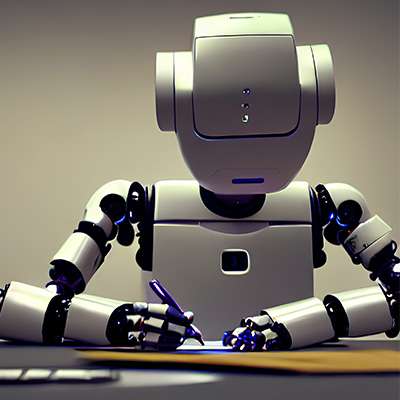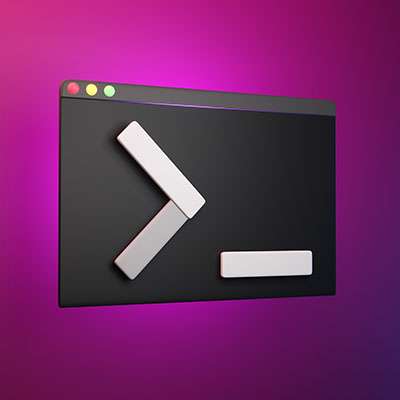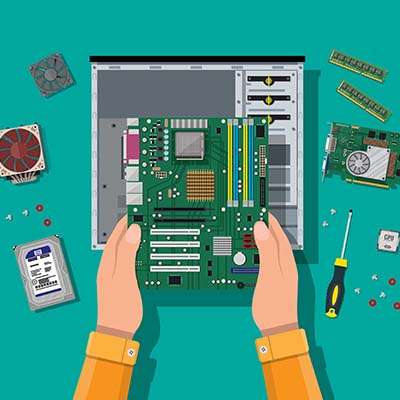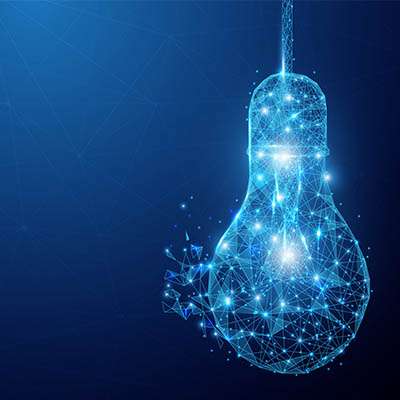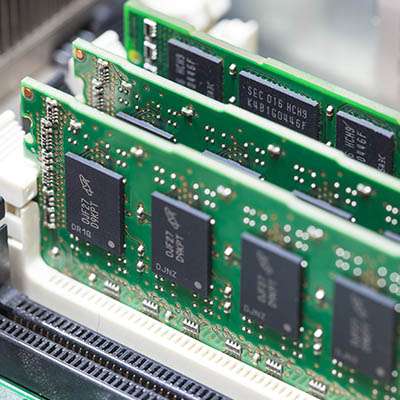If you frequently utilize your desktop to store icons and files, and if you’re like most people who do this, you probably have a cluttered desktop that is difficult to manage. While you can and should take time to clean it up from time to time, one faster way you can do so is by adjusting the size of the icons found on your desktop.
Macro Systems Blog
The keyboard that you're using to access this blog is, in a word, gross. While we aren’t going to go into too much detail about what makes keyboards so grimy, we did want to outline how you can easily clean up your keyboard every so often, just to make sure that it’s A: more hygienic, and B: less likely to malfunction at some point.
While using your computer, you have probably seen a black box pop up with a blinking cursor in it. This is what is commonly known as the command prompt, which is a helpful tool for IT administrators to perform certain tasks, but you probably won’t use it much yourself. Having said that, it’s fun to know what it does and what it’s used for!
Sticky Keys, the Windows accessibility feature that keeps modifier keys like Shift and Ctrl active after you’ve pressed them, have a legitimate and necessary purpose for some. On the other hand, those who don’t need Sticky Keys can find them immensely annoying. How to deactivate sticky keys if you don’t need them is listed below.
Maintaining your organization's technology can be a lot to handle, especially if you don’t have any IT staff members on hand to dedicate to its management. Managed services make this process a lot simpler, ensuring that, amongst other key benefits, your desktop solutions remain up-to-date and prepared for anything. Listed below are three basic tips to follow to ensure your desktops remain maintained.
With the holidays approaching, people are ready to go out and find the best gifts for their loved ones. That being said, people don’t want to spend their money frivolously; they want to find the best deals while they are available. Listed below is a list of some of the best Black Friday and Cyber Monday deals that have been announced so far.
Workplace stress has increasingly been viewed as a prescient issue for businesses, with an enhanced focus on identifying the causes and mitigating the impacts. A recently published patent from Microsoft helps to demonstrate how seriously this is now taken… although it also raises the question: do we really need technology’s help to identify when we feel stressed?
Every day it seems like there’s a new threat to be concerned about. Clearly, there’s the Covid-19 threat that the whole world’s been dealing with, but there’s also the smaller things that we’re supposed to be worried about, such as “blue light”, for example. What is that, and what can it really do?
As it turns out, blue light is more than just a marketing gimmick, and can potentially impact your health. Listed below are a few tips to help you filter it out, and why you may want to do so.
While your attention is probably more dedicated to how you use your computer while it’s on, it is just as critical to consider the different ways that you can turn your computer off, in a manner of speaking. The varied options present in the Start menu will each have their own effect, so it is imperative to be aware of what these differences are. Listed below is review what each option does so that you’ll be able to use them more appropriately.
You might be familiar with a situation where your technology is malfunctioning and someone says to you “Why don’t you turn it off and turn it back on?” What you have no way of knowing is that by turning it off and turning it back on, you aren’t getting the same result you would if you simply restarted the machine.
For the individual, it is thrilling to open the box that your new computer arrives in. However, for a business, it can result in a slew of issues. A hardware refresh can be an exciting time for a business, especially if it has been required for a while; one problem, though, is that some new hardware comes with unwanted software.
No matter how well your new computer operates, you aren’t going to be able to accomplish much with it if you can’t see what you’re doing; you will need a display. Naturally, there are a lot of considerations to make when selecting one, which are outlined below, along with some of the options you’ll come across.
When you looking to purchase some new computers for your business, making sure that you are targeting the right hardware is critical. To educate people on what they should be looking for in a new computer, we have created a multi-part series detailing the different parts of a computer. In part one, we will take a look at the CPU.
Budgeting can be hard, but with many business’ organizational reliance on information systems, locating the money to get your IT initiatives off the ground can be a challenge. That hasn’t stopped the IT sector from rapidly growing, though. In fact, IT spending in business is at its highest levels since 2007. Below is a look at how your IT budget actually helps keep your business technology initiatives moving forward.