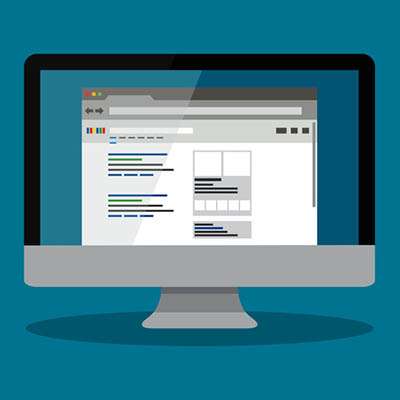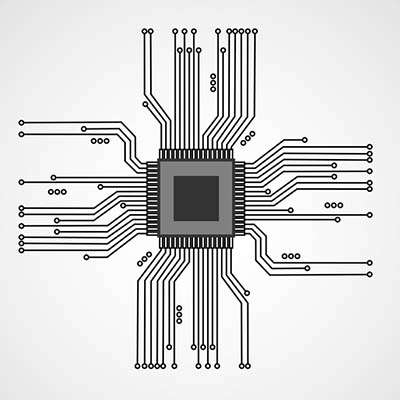If you don’t take care of your PC’s files, you will soon discover that it’s easy to lose track of where exactly everything is. You have many, many file types, folders, and applications sitting around without any real sense of organization or continuity. Below we'll focus on how to help you better organize your files in a way that is simple to comprehend. You should be able to do so in either your operating system file explorer or in your cloud-based file storage.
Macro Systems Blog
An unfortunate but true fact: no technology you implement will last until the day you close up shop for business. To reduce the costs of your technology failing, you need to take measures now, including proactive monitoring for the various signs of failure. Be on the lookout for the following symptoms, listed below.
Slow computers are one of the minor annoyances that can indicate a much more significant problem is hidden. The frustration arises from not being able to get anything done, whether it’s because the computer isn’t responding or it’s so slow that you just can’t accomplish anything important. Fortunately, you can take some steps to check the speed of your computer so proper action can be taken when it’s not working at expected.
The contemporary worker spends a significant amount of their time looking at a computer screen. Considering this, it only makes sense that their screens and the items displayed on them are arranged in a way that they like. Listed below are a few shortcuts to help you arrange and view the items on your workstation a little faster.
The computer is a viral tool In most businesses these days. Taking this into consideration, you need to make sure that your staff is equipped with the right tools for their given job; but which tool is the right tool? Below let's review the determinations that will help you make the best choice of workstation for your employees’ needs.
A computer is a complex device and needs something to help it “think.” Because of this responsibility, the component that serves this purpose is perhaps one of the most important of all a computer’s pieces. Known as a CPU (or central processing unit), this tiny chip is essential to the computer’s function. Let's examine CPUs a little closer below.
The Term 'RAM' can mean a number of different things, but in computing, there is only one true definition: Random Access Memory, and it’s a significant component in your computer. But what exactly does it accomplish, and what role does it play in ensuring that your business stays productive and efficient? Let's examine below.
When you think of a computer, you think of a machine that makes your life easier. You can look up events, check facts, record data, and so much more. However, the first computer might be something extraordinarily unexpected; a submerged treasure off the coast of Greece called the Antikythera mechanism, which was used to predict and track astronomical events, like the movement of the planets or the occurrence of eclipses.
Every budget-minded business owner is always on the lookout for deals, especially when it comes to technology. The quest to save money might cause one to consider buying used computer equipment, which could work out great, or it could be disastrous, depending on a multitude of factors. If you’re serious about purchasing used computer equipment, then take into consideration these four tips.
Fact: Millennials are entering the workforce en masse. Therefore, employers and workers from earlier generations shouldn’t be so quick to write off the generation that now makes up the largest segment of the workforce. In order to properly leverage this differently-thinking group, managers need to understand a few things about how Gen Y thinks, behaves, and what they value.
Does your business have trouble keeping data on the company network? This can be an issue if your employees use their mobile devices to do work while on the go. In order to keep this from becoming an issue, you should encourage your employees to not keep sensitive data on their mobile devices, and establish policies that give you control over your data and email on personal devices. That said, let’s show you how to get your data off of your Android device and back on your network where it belongs.
 Over the past few years, we've seen a revolution in the computer market as mobile device sales skyrocketed and PC sales slumped. If this trend were to continue for just a few more years, PCs would have possibly become extinct. However, as is the case with any trend, it appears things in the computer world may be normalizing.
Over the past few years, we've seen a revolution in the computer market as mobile device sales skyrocketed and PC sales slumped. If this trend were to continue for just a few more years, PCs would have possibly become extinct. However, as is the case with any trend, it appears things in the computer world may be normalizing.
 You've heard about how bad a computer crash can be. You may have even experienced a crash yourself, but are you familiar with the technical reason behind a crash? A crash happens when the tiny pieces of a hard disk drive stop working by crashing into each other at very high speeds. When this happens, the data on your computer is lost.
You've heard about how bad a computer crash can be. You may have even experienced a crash yourself, but are you familiar with the technical reason behind a crash? A crash happens when the tiny pieces of a hard disk drive stop working by crashing into each other at very high speeds. When this happens, the data on your computer is lost.
 Every business operates on a budget and every employee has a responsibility to make sure that their actions keep their company within said budget. Budgets don't like surprises, and employees don't like a busted budget being traced back to them. This reality can make things messy and expensive when it comes to doing IT the break-fix way.
Every business operates on a budget and every employee has a responsibility to make sure that their actions keep their company within said budget. Budgets don't like surprises, and employees don't like a busted budget being traced back to them. This reality can make things messy and expensive when it comes to doing IT the break-fix way.
 The CEO baton at Microsoft has been passed from Steve Ballmer to Satya Nadella, making Nadella the third CEO in Microsoft's well-publicized history. You may not think that this will have an impact on your business, but considering how intertwined Microsoft is with the the global economy, you may be surprised to learn that this move will affect your company.
The CEO baton at Microsoft has been passed from Steve Ballmer to Satya Nadella, making Nadella the third CEO in Microsoft's well-publicized history. You may not think that this will have an impact on your business, but considering how intertwined Microsoft is with the the global economy, you may be surprised to learn that this move will affect your company.
 Computers can feel one dimensional, requiring the user to read and type. Humans don’t naturally interact like this. We communicate best with our voices and our ears. One day, our PCs will have artificial intelligence and we will be able to communicate with them as if we were talking to a person. Until this technology becomes mainstream, these two audio features will have to make do.
Computers can feel one dimensional, requiring the user to read and type. Humans don’t naturally interact like this. We communicate best with our voices and our ears. One day, our PCs will have artificial intelligence and we will be able to communicate with them as if we were talking to a person. Until this technology becomes mainstream, these two audio features will have to make do.
 Have you ever tried describing a PC issue on the phone to tech support, and you get nowhere because you’re having such a difficult time describing the problem? To be sure, this is a frustrating experience. By taking a screenshot, you can send an image of the exact problem you’re experiencing, which will really help clear things up.
Have you ever tried describing a PC issue on the phone to tech support, and you get nowhere because you’re having such a difficult time describing the problem? To be sure, this is a frustrating experience. By taking a screenshot, you can send an image of the exact problem you’re experiencing, which will really help clear things up.
Taking a screenshot is as easy as using the right keystrokes. Here’s how you do it.
 Nothing can damage a computer quite like user error. It’s sad when this happens because it’s often the case that the resulting issues could’ve easily been prevented if the user simply knew of PC best practices. Take for example these three easily-preventable PC mistakes that will do your computer harm.
Nothing can damage a computer quite like user error. It’s sad when this happens because it’s often the case that the resulting issues could’ve easily been prevented if the user simply knew of PC best practices. Take for example these three easily-preventable PC mistakes that will do your computer harm.