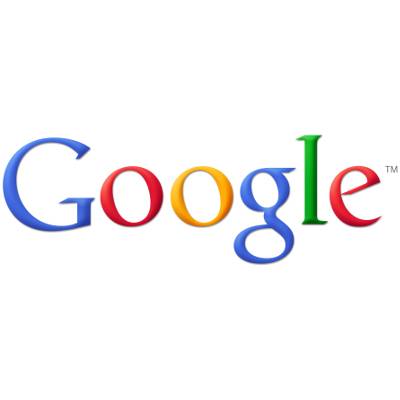A few months ago, we mentioned that a ransomware called CryptoLocker was spreading at a dangerous rate due to the GameOver Zeus malware. The ransomware would lock down files on victims' computers until a fee was paid, but not anymore. Now, with the help of FireEye and Fox-IT, a solution has been created called DecryptCryptoLocker.
A few months ago, we mentioned that a ransomware called CryptoLocker was spreading at a dangerous rate due to the GameOver Zeus malware. The ransomware would lock down files on victims' computers until a fee was paid, but not anymore. Now, with the help of FireEye and Fox-IT, a solution has been created called DecryptCryptoLocker.
Macro Systems Blog
 If your business purchases hardware or other supplies from a retailer, or if you are your own point-of-sale, your company might be targeted by a new type of Point-of-Sale malware known as Backoff. The malware is capable of stealing credit card information from unsuspecting victims, and should be a cause for concern for those unprepared to fight against it.
If your business purchases hardware or other supplies from a retailer, or if you are your own point-of-sale, your company might be targeted by a new type of Point-of-Sale malware known as Backoff. The malware is capable of stealing credit card information from unsuspecting victims, and should be a cause for concern for those unprepared to fight against it.
 Whether you're watching the World Cup or going on a business trip overseas, you will experience foreign cultures and run into what's known as "the language barrier." Thanks to technology, you can quickly and easily make sense of World Cup statistics, or make your way around a city where English isn't the norm.
Whether you're watching the World Cup or going on a business trip overseas, you will experience foreign cultures and run into what's known as "the language barrier." Thanks to technology, you can quickly and easily make sense of World Cup statistics, or make your way around a city where English isn't the norm.
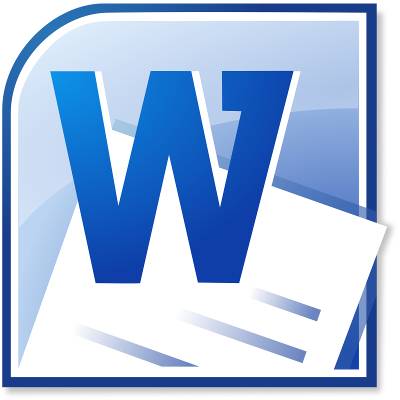 Remember back in elementary school when you memorized lists of words and studied hard to become the top speller in your class? Thanks to spellchecking technology from word processing applications like Microsoft Word, memorizing spelling words is about as worthless as cursive handwriting. Here's how you can use Word's spellchecker more efficiently.
Remember back in elementary school when you memorized lists of words and studied hard to become the top speller in your class? Thanks to spellchecking technology from word processing applications like Microsoft Word, memorizing spelling words is about as worthless as cursive handwriting. Here's how you can use Word's spellchecker more efficiently.
 The freeze of winter is hard on everyone and everything, especially windows. Seeing that on Tuesday, 90% of the US was literally frozen due to what meteorologists are calling a "polar vortex," we thought this would be the perfect time to talk about how to prevent your Windows from freezing with managed IT services!
The freeze of winter is hard on everyone and everything, especially windows. Seeing that on Tuesday, 90% of the US was literally frozen due to what meteorologists are calling a "polar vortex," we thought this would be the perfect time to talk about how to prevent your Windows from freezing with managed IT services!
 When considering network and computing infrastructure security for your business, you don't usually think about about alternative routes of delivery for these solutions; and especially don't consider that this technology is available without the traditional appliance. Now, comprehensive security solutions for your network, server, and end-user is available as a service, in the cloud.
When considering network and computing infrastructure security for your business, you don't usually think about about alternative routes of delivery for these solutions; and especially don't consider that this technology is available without the traditional appliance. Now, comprehensive security solutions for your network, server, and end-user is available as a service, in the cloud.
 In October, Microsoft released their Windows Server 2012 R2 offering. To compliment this big release, Microsoft upgraded their Windows Server Essentials software by adding some cool new features and slapping R2 at the end. Windows Server 2012 R2 Essentials gives your business the option to deploy Essentials features in a larger domain as a Windows Server role.
In October, Microsoft released their Windows Server 2012 R2 offering. To compliment this big release, Microsoft upgraded their Windows Server Essentials software by adding some cool new features and slapping R2 at the end. Windows Server 2012 R2 Essentials gives your business the option to deploy Essentials features in a larger domain as a Windows Server role.
 After you've finished with that incriminating file (you know which file we're talking about), you will drag and drop it into the Recycling Bin. You may think that just because you selected "Empty Recycling Bin" that the evidence is gone forever, but that's not exactly how the Recycling Bin works. You will need a more permanent solution to completely cover your tracks.
After you've finished with that incriminating file (you know which file we're talking about), you will drag and drop it into the Recycling Bin. You may think that just because you selected "Empty Recycling Bin" that the evidence is gone forever, but that's not exactly how the Recycling Bin works. You will need a more permanent solution to completely cover your tracks.
 With computers that have seen a lot of use, one of the biggest reasons a machine underperforms is because the hard drive is full of old files and programs. Instead of manually sifting through every file and deleting something you are unsure about, you can automate the process with the help of these three free apps!
With computers that have seen a lot of use, one of the biggest reasons a machine underperforms is because the hard drive is full of old files and programs. Instead of manually sifting through every file and deleting something you are unsure about, you can automate the process with the help of these three free apps!
 There are currently over 900,000 mobile apps available for download. There are apps available for virtually any everyday function; entertainment, education, news, weather, health, and the list goes on. Your mobile device, armed with the right apps, can be your greatest productivity tools. Here are three essential mobile apps that can enhance your business productivity.
There are currently over 900,000 mobile apps available for download. There are apps available for virtually any everyday function; entertainment, education, news, weather, health, and the list goes on. Your mobile device, armed with the right apps, can be your greatest productivity tools. Here are three essential mobile apps that can enhance your business productivity.
 How new are the windows in your home? Do you have problems when you're trying to open them, such as they don't stay up or simply won't budge? How about when you walk by them, do you feel a draft because their seals are shot? When this happens, what's the first thing you think? More than likely it's "I need to replace them ASAP". If you think this way when it comes to your home, then why not the same when it comes to your business?
How new are the windows in your home? Do you have problems when you're trying to open them, such as they don't stay up or simply won't budge? How about when you walk by them, do you feel a draft because their seals are shot? When this happens, what's the first thing you think? More than likely it's "I need to replace them ASAP". If you think this way when it comes to your home, then why not the same when it comes to your business?
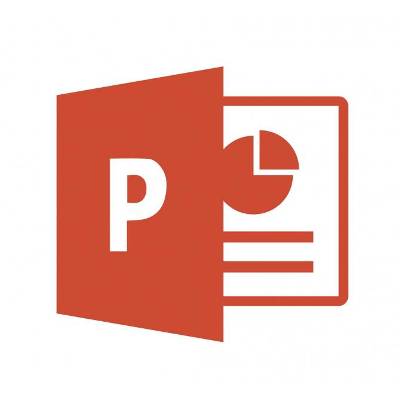 Microsoft PowerPoint 2013 Presenter View has new improvements designed to enhance your presentation. Presenter View is a helpful feature that allows the presenter to see a separate screen that's different from what the audience sees. The presenter's screen is used to display notes, previews, and other helpful tools. Here's how you can take full advantage of this PowerPoint feature.
Microsoft PowerPoint 2013 Presenter View has new improvements designed to enhance your presentation. Presenter View is a helpful feature that allows the presenter to see a separate screen that's different from what the audience sees. The presenter's screen is used to display notes, previews, and other helpful tools. Here's how you can take full advantage of this PowerPoint feature.
 Every small business owner has to overcome the problems that come with having a lack of capital. Owners and managers of a small or medium-sized manufacturing company are often presented with many other problems as well, such as procurement cost increases, shipping cost increases, and resource management. Whether an enterprise manufactures goods directly to end-users, or to larger manufacturers as components for use in the assembly of other goods, they require the highest degree of efficiency possible. To do this, many small manufacturers are looking for affordable software solutions.
Every small business owner has to overcome the problems that come with having a lack of capital. Owners and managers of a small or medium-sized manufacturing company are often presented with many other problems as well, such as procurement cost increases, shipping cost increases, and resource management. Whether an enterprise manufactures goods directly to end-users, or to larger manufacturers as components for use in the assembly of other goods, they require the highest degree of efficiency possible. To do this, many small manufacturers are looking for affordable software solutions.
 Even the most innocent Internet user can fall victim to the stray hacking attack, and it’s all thanks to the manner in which malware reverse-engineers software. This process is how a hacker finds vulnerabilities in software. However, a new security concept might be able to protect software from the reverse-engineering method used by hackers.
Even the most innocent Internet user can fall victim to the stray hacking attack, and it’s all thanks to the manner in which malware reverse-engineers software. This process is how a hacker finds vulnerabilities in software. However, a new security concept might be able to protect software from the reverse-engineering method used by hackers.
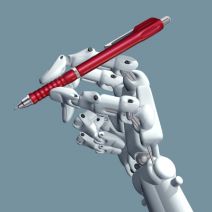 How often does autocorrect breathe down your neck when you type out emails or documentation? We might have it now, but before autocorrect was introduced, every little mistake had to be resolved manually, without the help of technology. So, we salute you, autocorrect; saving us from the grammar police since the early 90s.
How often does autocorrect breathe down your neck when you type out emails or documentation? We might have it now, but before autocorrect was introduced, every little mistake had to be resolved manually, without the help of technology. So, we salute you, autocorrect; saving us from the grammar police since the early 90s.
 Computers can feel one dimensional, requiring the user to read and type. Humans don’t naturally interact like this. We communicate best with our voices and our ears. One day, our PCs will have artificial intelligence and we will be able to communicate with them as if we were talking to a person. Until this technology becomes mainstream, these two audio features will have to make do.
Computers can feel one dimensional, requiring the user to read and type. Humans don’t naturally interact like this. We communicate best with our voices and our ears. One day, our PCs will have artificial intelligence and we will be able to communicate with them as if we were talking to a person. Until this technology becomes mainstream, these two audio features will have to make do.
 Have you ever tried describing a PC issue on the phone to tech support, and you get nowhere because you’re having such a difficult time describing the problem? To be sure, this is a frustrating experience. By taking a screenshot, you can send an image of the exact problem you’re experiencing, which will really help clear things up.
Have you ever tried describing a PC issue on the phone to tech support, and you get nowhere because you’re having such a difficult time describing the problem? To be sure, this is a frustrating experience. By taking a screenshot, you can send an image of the exact problem you’re experiencing, which will really help clear things up.
Taking a screenshot is as easy as using the right keystrokes. Here’s how you do it.