 Every office worker knows that downtime experienced from a technology issue can totally derail the day’s productivity. However, one thing that office managers might not be aware of is how, in a downtime event, it’s possible to divert a worker’s energy so that productivity still happens on some level, which helps take the sting out of downtime.
Every office worker knows that downtime experienced from a technology issue can totally derail the day’s productivity. However, one thing that office managers might not be aware of is how, in a downtime event, it’s possible to divert a worker’s energy so that productivity still happens on some level, which helps take the sting out of downtime.
Macro Systems Blog
 It doesn’t matter how extraordinary your business skills are; eventually, your body begins to catch up with you and you’re hit with a storm of illness that no painkillers or medication can quell. In this case, it’s often better to quarantine yourself to your home and take it easy for the day. But, that doesn't mean that you can’t be productive at the same time.
It doesn’t matter how extraordinary your business skills are; eventually, your body begins to catch up with you and you’re hit with a storm of illness that no painkillers or medication can quell. In this case, it’s often better to quarantine yourself to your home and take it easy for the day. But, that doesn't mean that you can’t be productive at the same time.
 With the new iPhone 6 release just a few short weeks ago, many users are excited to ditch their old devices and get the flexible new piece of hardware. Unfortunately, these users might not take into account that their phones could potentially hold private information which should be deleted before forking over the device.
With the new iPhone 6 release just a few short weeks ago, many users are excited to ditch their old devices and get the flexible new piece of hardware. Unfortunately, these users might not take into account that their phones could potentially hold private information which should be deleted before forking over the device.
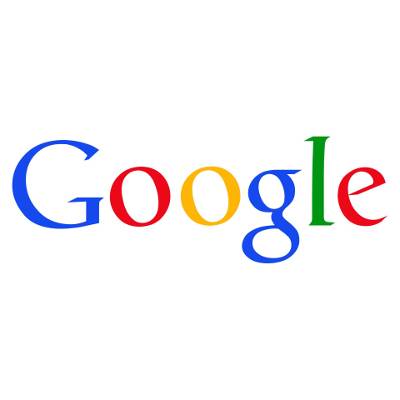 Google is the world's most popular search engine, but sometimes it just can't find exactly what you're looking for. This is because Google utilizes algorithms, which don't crunch data the same way that humans do. What we might think is common sense doesn't qualify for Google. Thankfully, there are several different ways you can narrow down Google's search results.
Google is the world's most popular search engine, but sometimes it just can't find exactly what you're looking for. This is because Google utilizes algorithms, which don't crunch data the same way that humans do. What we might think is common sense doesn't qualify for Google. Thankfully, there are several different ways you can narrow down Google's search results.
 Whether it’s warranted or not, some people are worried about the spread of the Ebola virus. Office employees should also be concerned with the many other cooties that remain on common surfaces. This points to sanitation as a primary issue, especially in public places like your office. Among many other surprising germ-transmitting mediums, like money, cats, and dogs, technology accumulates a lot of ilk which could potentially spread to the entire office… that is, if you’re not careful to nip it in the bud.
Whether it’s warranted or not, some people are worried about the spread of the Ebola virus. Office employees should also be concerned with the many other cooties that remain on common surfaces. This points to sanitation as a primary issue, especially in public places like your office. Among many other surprising germ-transmitting mediums, like money, cats, and dogs, technology accumulates a lot of ilk which could potentially spread to the entire office… that is, if you’re not careful to nip it in the bud.
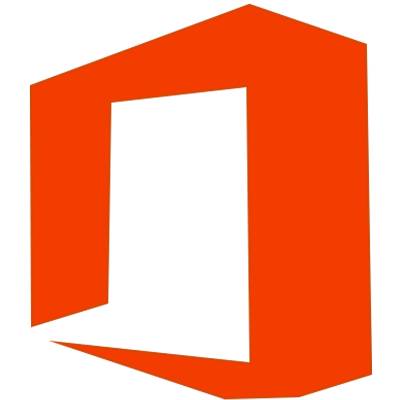 If your business were to lose important files due to an unexpected Microsoft Office crash or hardware failure, what would you do? Losing files can be difficult to recover from, especially if you aren’t using a cloud service which saves automatically after every edit. Lost files don’t benefit anyone, and if they are important, it could even put your business at risk. But don’t worry; there’s a way to recover lost Office files if things turn sour.
If your business were to lose important files due to an unexpected Microsoft Office crash or hardware failure, what would you do? Losing files can be difficult to recover from, especially if you aren’t using a cloud service which saves automatically after every edit. Lost files don’t benefit anyone, and if they are important, it could even put your business at risk. But don’t worry; there’s a way to recover lost Office files if things turn sour.
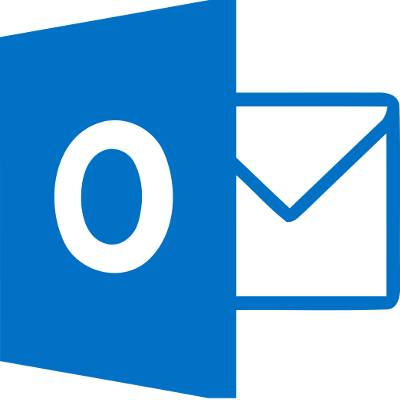 Microsoft Outlook is a great tool for the everyday businessman, but it can be tricky to use sometimes. Just like Microsoft Word, there are several shortcuts that you can utilize to boost your productivity and reduce the amount of time you spend fumbling around the variety of different options available to you.
Microsoft Outlook is a great tool for the everyday businessman, but it can be tricky to use sometimes. Just like Microsoft Word, there are several shortcuts that you can utilize to boost your productivity and reduce the amount of time you spend fumbling around the variety of different options available to you.
 Smartphones may have been some of the first Internet-connected mobile devices, but they are still as vulnerable to attack as ever. This is especially true for those who forsake any sort of mobile device security policy. With modern businesses utilizing mobile devices, it’s more important now than ever before to have solid security practices in place.
Smartphones may have been some of the first Internet-connected mobile devices, but they are still as vulnerable to attack as ever. This is especially true for those who forsake any sort of mobile device security policy. With modern businesses utilizing mobile devices, it’s more important now than ever before to have solid security practices in place.
 When it comes down to it, your employees are being paid for their time spent at work. Business operates on the principle of “time is money,” which means that every minute wasted cuts into your bottom line. If you’re looking to squeeze the most productivity out of your employees, then there are technologies available that can take back those precious minutes.
When it comes down to it, your employees are being paid for their time spent at work. Business operates on the principle of “time is money,” which means that every minute wasted cuts into your bottom line. If you’re looking to squeeze the most productivity out of your employees, then there are technologies available that can take back those precious minutes.
 As your company expands, you’re beginning to realize that one IT person isn’t enough to handle all of your technical needs. You feel like you need more hands on deck, but your budget won’t allow for it. You decide that your best option is to hire slowly and steadily, interviewing externally for the most qualified individuals. But, how can you be sure that they meet the needs of your company?
As your company expands, you’re beginning to realize that one IT person isn’t enough to handle all of your technical needs. You feel like you need more hands on deck, but your budget won’t allow for it. You decide that your best option is to hire slowly and steadily, interviewing externally for the most qualified individuals. But, how can you be sure that they meet the needs of your company?
 As a business owner, your mind is always on your technology and whether or not you should upgrade it. But, how much of your old technology is still lying around the workplace? You might have rooms completely filled with old IT equipment. If this sounds like your office, don’t just throw away your tech; recycle it instead.
As a business owner, your mind is always on your technology and whether or not you should upgrade it. But, how much of your old technology is still lying around the workplace? You might have rooms completely filled with old IT equipment. If this sounds like your office, don’t just throw away your tech; recycle it instead.
 With more businesses moving toward Bring Your Own Device (BYOD) than ever before, the workforce grows more mobile by the day. These workers generally need a network connection in order to access important data and applications that are crucial to their day-to-day responsibilities. One way to do this is to use your service provider’s mobile data plan, but this can be both expensive and draining when used excessively.
With more businesses moving toward Bring Your Own Device (BYOD) than ever before, the workforce grows more mobile by the day. These workers generally need a network connection in order to access important data and applications that are crucial to their day-to-day responsibilities. One way to do this is to use your service provider’s mobile data plan, but this can be both expensive and draining when used excessively.
 The leaders of today’s business world are staring down a problem unlike anything they’ve seen before; their workforce, or rather, engaging them in their work. A study by Deloitte Global Human Capital Trends shows that a meager 13 percent of employees in the world are legitimately engaged in their work. That’s a pretty small percentage, and to make matters worse, over a quarter of the world’s workforce are disengaged to the point their negativity will impact others.
The leaders of today’s business world are staring down a problem unlike anything they’ve seen before; their workforce, or rather, engaging them in their work. A study by Deloitte Global Human Capital Trends shows that a meager 13 percent of employees in the world are legitimately engaged in their work. That’s a pretty small percentage, and to make matters worse, over a quarter of the world’s workforce are disengaged to the point their negativity will impact others.
 Have you ever been browsing the Internet, only to lose your connection and be stuck without access to an article mid-sentence? This is a common dilemma for the average PC user that uses an unstable WiFi connection. Thankfully, so long as you aren’t viewing a constantly updating page like Facebook, you have the option to view your browser’s cached pages. Here’s how you can do it in Google Chrome.
Have you ever been browsing the Internet, only to lose your connection and be stuck without access to an article mid-sentence? This is a common dilemma for the average PC user that uses an unstable WiFi connection. Thankfully, so long as you aren’t viewing a constantly updating page like Facebook, you have the option to view your browser’s cached pages. Here’s how you can do it in Google Chrome.
 Network security entails a ton of different procedures, and it can be easy to lose track of what you’ve already implemented, and what still needs to be done. Instead of worrying about keeping your business’s confidential data safe, know with certainty that it’s as secure as possible by following our security checklist.
Network security entails a ton of different procedures, and it can be easy to lose track of what you’ve already implemented, and what still needs to be done. Instead of worrying about keeping your business’s confidential data safe, know with certainty that it’s as secure as possible by following our security checklist.








