 Have you ever been glued to the computer monitor while compulsively hitting your browser’s refresh button? You might have done this while waiting for an online sale to drop, or while waiting for someone to respond in an online forum to your witty comment. Did you know that you can set your Google Chrome browser to refresh itself automatically?
Have you ever been glued to the computer monitor while compulsively hitting your browser’s refresh button? You might have done this while waiting for an online sale to drop, or while waiting for someone to respond in an online forum to your witty comment. Did you know that you can set your Google Chrome browser to refresh itself automatically?
Macro Systems Blog
 Many businesses see the value in allowing their team to work remotely, which sounds great on paper. Workers don’t have to be at the office to get work done, so long as they have an Internet connection. Most important of all, though, is how much money a business can save by allowing its workers to work remotely. Thus, the primary objective should be to make it as easy as possible for remote workers to perform their jobs.
Many businesses see the value in allowing their team to work remotely, which sounds great on paper. Workers don’t have to be at the office to get work done, so long as they have an Internet connection. Most important of all, though, is how much money a business can save by allowing its workers to work remotely. Thus, the primary objective should be to make it as easy as possible for remote workers to perform their jobs.
 Technology is a wondrous thing, allowing your business to achieve greatness and change the way you approach business. However, it has also brought about an extremely wasteful society that tosses old technology aside in favor of the latest and greatest devices. This is a habit that society has yet to break, but it’s not too late to do the right thing and commit your business to environmentally-friendly practices.
Technology is a wondrous thing, allowing your business to achieve greatness and change the way you approach business. However, it has also brought about an extremely wasteful society that tosses old technology aside in favor of the latest and greatest devices. This is a habit that society has yet to break, but it’s not too late to do the right thing and commit your business to environmentally-friendly practices.
 The world might not see legitimate artificial intelligence for quite some time, but that doesn’t mean developers aren’t taking baby steps in the right direction. A current example of this is Google and its automated vehicles. If Google is capable of successfully making a self-driving car that’s aware of its surroundings, we might see them on the roads as early as 2020.
The world might not see legitimate artificial intelligence for quite some time, but that doesn’t mean developers aren’t taking baby steps in the right direction. A current example of this is Google and its automated vehicles. If Google is capable of successfully making a self-driving car that’s aware of its surroundings, we might see them on the roads as early as 2020.
 Administrator privileges. It’s not a flashy IT-related topic that gets reported on a whole lot. Due to the critical role it plays in protecting your network, administrator privileges should be front and center with every company’s network security plan. Especially since a recent study was published relating the majority of Windows operating flaws to mismanaged administrator privileges.
Administrator privileges. It’s not a flashy IT-related topic that gets reported on a whole lot. Due to the critical role it plays in protecting your network, administrator privileges should be front and center with every company’s network security plan. Especially since a recent study was published relating the majority of Windows operating flaws to mismanaged administrator privileges.
 Your business needs technology to function properly, but it can be unpredictable and challenging to manage. The slightest discrepancy, like an unexpected hardware failure or software hiccup, can throw off your business’s IT budget and potentially cause disastrous downtime. This doesn’t mean that upgrading your hardware and software has to be hard, though.
Your business needs technology to function properly, but it can be unpredictable and challenging to manage. The slightest discrepancy, like an unexpected hardware failure or software hiccup, can throw off your business’s IT budget and potentially cause disastrous downtime. This doesn’t mean that upgrading your hardware and software has to be hard, though.
 The most recent edition to the Windows family of operating systems, Windows 10, offers several new features that appeal to business owners. Yet, many businesses are still skeptical about adopting it for their entire infrastructure. Still, there’s good news abound for Microsoft’s OS, as compared to the unpopular Windows 8, Windows 10 is being tested on twice as many computers following its release date.
The most recent edition to the Windows family of operating systems, Windows 10, offers several new features that appeal to business owners. Yet, many businesses are still skeptical about adopting it for their entire infrastructure. Still, there’s good news abound for Microsoft’s OS, as compared to the unpopular Windows 8, Windows 10 is being tested on twice as many computers following its release date.
 The cloud might be a great new data storage resource for SMBs to get more done during the workday, but it’s far more than that. Uses for the cloud are constantly evolving to adapt to a shifting online environment, and it’s now an indispensable tool for the serious modern business. The cloud is changing the way businesses handle their data and information, but it can do so much more.
The cloud might be a great new data storage resource for SMBs to get more done during the workday, but it’s far more than that. Uses for the cloud are constantly evolving to adapt to a shifting online environment, and it’s now an indispensable tool for the serious modern business. The cloud is changing the way businesses handle their data and information, but it can do so much more.
![]() The Google Chromecast is a great device that makes displaying media on different screens easier than ever before. Gone are the days of running AV wires through walls and ceilings. Now you can easily transmit your media over your WiFi network with the push of a button. Google refers to this wireless process as “Chromecasting,” and once you’ve “casted,” it’s hard to imagine life without it (a quality for which Google excels at replicating).
The Google Chromecast is a great device that makes displaying media on different screens easier than ever before. Gone are the days of running AV wires through walls and ceilings. Now you can easily transmit your media over your WiFi network with the push of a button. Google refers to this wireless process as “Chromecasting,” and once you’ve “casted,” it’s hard to imagine life without it (a quality for which Google excels at replicating).
 Every business wants to be like Google and provide employees with a dynamic place to work, filled with amenities. It would probably be a dream come true for your organization to sit next to Google on Glassdoor’s annual list of “50 Best Places to Work.” Reality check: you’re not Google, as you’re reminded of this every time you attempt to balance your company’s budget.
Every business wants to be like Google and provide employees with a dynamic place to work, filled with amenities. It would probably be a dream come true for your organization to sit next to Google on Glassdoor’s annual list of “50 Best Places to Work.” Reality check: you’re not Google, as you’re reminded of this every time you attempt to balance your company’s budget.
 How many of your employees have a smartphone? The answer is probably most (if not all) of them. In the United States alone, nearly two-thirds of adults own a smartphone, and many of them depend on the device to do much of their personal computing. As a result, many workers, even if they are instructed not to, will use their devices while at your office. This is why many companies have put in place a comprehensive Bring Your Own Device (BYOD) strategy.
How many of your employees have a smartphone? The answer is probably most (if not all) of them. In the United States alone, nearly two-thirds of adults own a smartphone, and many of them depend on the device to do much of their personal computing. As a result, many workers, even if they are instructed not to, will use their devices while at your office. This is why many companies have put in place a comprehensive Bring Your Own Device (BYOD) strategy.
 The Internet is a fantastic tool that has ushered in an era of productivity and connectivity that we could only previously have dreamed of. Unfortunately, like every great tool, it can be used for darker, malicious purposes. In the Internet’s case, it’s used for anonymous illegal activity, like drug trafficking or selling data on the black market.
The Internet is a fantastic tool that has ushered in an era of productivity and connectivity that we could only previously have dreamed of. Unfortunately, like every great tool, it can be used for darker, malicious purposes. In the Internet’s case, it’s used for anonymous illegal activity, like drug trafficking or selling data on the black market.
 Businesses all over the world are taking advantage of two-factor authentication, causing the password’s value to depreciate over time. Passwords aren’t powerful enough to keep users safe from advanced threats. Hackers are finding ways to punch holes in even the most comprehensive security solution, forcing users to focus on improving security through other means.
Businesses all over the world are taking advantage of two-factor authentication, causing the password’s value to depreciate over time. Passwords aren’t powerful enough to keep users safe from advanced threats. Hackers are finding ways to punch holes in even the most comprehensive security solution, forcing users to focus on improving security through other means.
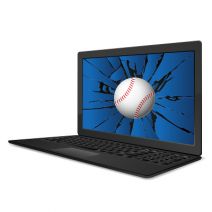 A very large shift has taken place in the annals of baseball. The “Moneyball” revolution has produced a dependence on analytics, both for measuring individual player performance and for overall team makeup. This shift has now presented at least one Major League Baseball franchise with major data security questions.
A very large shift has taken place in the annals of baseball. The “Moneyball” revolution has produced a dependence on analytics, both for measuring individual player performance and for overall team makeup. This shift has now presented at least one Major League Baseball franchise with major data security questions.
 We talk about a lot of frightening technology scenarios for businesses; data loss, identity theft, and expensive hardware failures that can inflict substantial downtime and, therefore, cripple the ability of your business to sustain operations. One industry that has changed the way they manage risk, specifically the potential failure of important security systems, is the nuclear power industry. Any business can learn how to mitigate disaster by looking into the specifics of the two most horrendous nuclear meltdowns in history, the meltdown at Chernobyl in 1986, and the tsunami-induced disaster at Fukushima in 2011.
We talk about a lot of frightening technology scenarios for businesses; data loss, identity theft, and expensive hardware failures that can inflict substantial downtime and, therefore, cripple the ability of your business to sustain operations. One industry that has changed the way they manage risk, specifically the potential failure of important security systems, is the nuclear power industry. Any business can learn how to mitigate disaster by looking into the specifics of the two most horrendous nuclear meltdowns in history, the meltdown at Chernobyl in 1986, and the tsunami-induced disaster at Fukushima in 2011.
 Android smartphones are well known for taking advantage of the plethora of applications developed by Google, like your calendar and Google Drive. One of the best ways you can get the most out of your Android device is by using its Gmail application. We’ll walk you through how to add a new Gmail account to your device, and how to switch between your multiple Gmail accounts.
Android smartphones are well known for taking advantage of the plethora of applications developed by Google, like your calendar and Google Drive. One of the best ways you can get the most out of your Android device is by using its Gmail application. We’ll walk you through how to add a new Gmail account to your device, and how to switch between your multiple Gmail accounts.
 Cloud services are growing more common to the world of small and medium-sized businesses, to the point where almost all businesses take advantage of the cloud in some way, shape, or form. However, a business’s specific cloud needs vary, and the same solution doesn’t work for everyone. Still, there are a few notable qualities that most SMBs want for their cloud in 2016.
Cloud services are growing more common to the world of small and medium-sized businesses, to the point where almost all businesses take advantage of the cloud in some way, shape, or form. However, a business’s specific cloud needs vary, and the same solution doesn’t work for everyone. Still, there are a few notable qualities that most SMBs want for their cloud in 2016.






