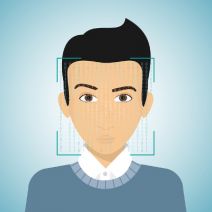The latest technology trend is wearable gadgets. Devices like smart watches and Google Glass are worn for easy transportation, but most wearable tech users will not use their smart watch as their main device; instead it will complement their laptop, tablet, smartphone, and other non-wearable technology. The TYLT Energi+ backpack is a solution that lets you wear all of your devices.
The latest technology trend is wearable gadgets. Devices like smart watches and Google Glass are worn for easy transportation, but most wearable tech users will not use their smart watch as their main device; instead it will complement their laptop, tablet, smartphone, and other non-wearable technology. The TYLT Energi+ backpack is a solution that lets you wear all of your devices.
Macro Systems Blog
 What's the difference between an iPhone and a refrigerator? You can probably list off a dozen without even trying because they are both designed for two very different purposes, that is, until Apple makes an app to cool your food. Although, there is one thing they both have in common: Energy consumption.
What's the difference between an iPhone and a refrigerator? You can probably list off a dozen without even trying because they are both designed for two very different purposes, that is, until Apple makes an app to cool your food. Although, there is one thing they both have in common: Energy consumption.
 Is your business prepared to invest all the time and resources it takes to implement a major change in technology? Implementing new business technology is much more complicated than hooking up a new PC at home. If you're planning on upgrading your company's technology, then you will want to know what you're getting into.
Is your business prepared to invest all the time and resources it takes to implement a major change in technology? Implementing new business technology is much more complicated than hooking up a new PC at home. If you're planning on upgrading your company's technology, then you will want to know what you're getting into.
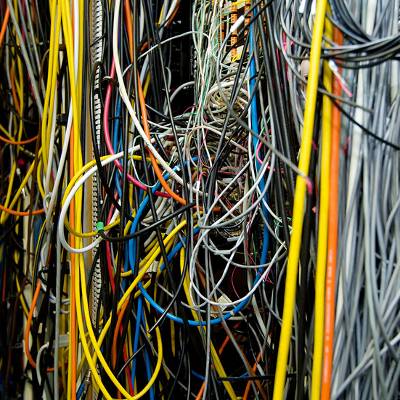 There's good spaghetti, and then there's bad spaghetti. Everybody loves a big plate of spaghetti, and everybody hates when network wiring becomes so tangled that it looks like spaghetti. Preventing your network from being confused with spaghetti takes careful planning and maintenance. Here are four cabling best practices that will prevent bad spaghetti.
There's good spaghetti, and then there's bad spaghetti. Everybody loves a big plate of spaghetti, and everybody hates when network wiring becomes so tangled that it looks like spaghetti. Preventing your network from being confused with spaghetti takes careful planning and maintenance. Here are four cabling best practices that will prevent bad spaghetti.
 Do you have a plan to deal with your old technology, or do you have a closet full of used equipment? Are you aware of your equipment's refresh dates, or do you just replace components after they break? Knowing the condition of your technology, and having a plan to deal with old equipment, will save your business money.
Do you have a plan to deal with your old technology, or do you have a closet full of used equipment? Are you aware of your equipment's refresh dates, or do you just replace components after they break? Knowing the condition of your technology, and having a plan to deal with old equipment, will save your business money.
 Tablets are definitely becoming a staple in the consumer electronics world. For the longest time, the tablet PC was an expensive, clunky device that just didn't wow consumers. Some businesses had adopted tablets back in the day, but they were difficult to use, hard to support, and they simply didn't perform for the price tag. However, like many consumer electronics, Apple reinvigorated the tablet market with the original iPad, and now it would seem tablets are here to stay. The question is, are they right for businesses?
Tablets are definitely becoming a staple in the consumer electronics world. For the longest time, the tablet PC was an expensive, clunky device that just didn't wow consumers. Some businesses had adopted tablets back in the day, but they were difficult to use, hard to support, and they simply didn't perform for the price tag. However, like many consumer electronics, Apple reinvigorated the tablet market with the original iPad, and now it would seem tablets are here to stay. The question is, are they right for businesses?
 When it comes to business communications technology, you don’t want to be caught using technology that’s outdated. Thanks to the innovations afforded to your company by Voice over Internet Protocol (VoIP), you can have access to lots of game-changing telephone features that blow traditional phone systems out of the water. Has your business switched to the VoIP advantage?
When it comes to business communications technology, you don’t want to be caught using technology that’s outdated. Thanks to the innovations afforded to your company by Voice over Internet Protocol (VoIP), you can have access to lots of game-changing telephone features that blow traditional phone systems out of the water. Has your business switched to the VoIP advantage?
 In 1977 the first Star Wars movie premiered, entitled “A New Hope.” The science-fiction film became a hit and spawned a franchise that’s still going strong 38 years later, with the upcoming release of its much-anticipated seventh feature film, “The Force Awakens.” In fact, Star Wars is such a big deal that it has its own holiday, celebrated every May 4th (May the 4th be with you).
In 1977 the first Star Wars movie premiered, entitled “A New Hope.” The science-fiction film became a hit and spawned a franchise that’s still going strong 38 years later, with the upcoming release of its much-anticipated seventh feature film, “The Force Awakens.” In fact, Star Wars is such a big deal that it has its own holiday, celebrated every May 4th (May the 4th be with you).
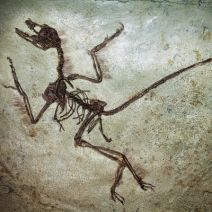 With Jurassic World hitting theaters, today seems fitting to talk about a new use for 3D printing that you might not have thought of: recreating fossils. Researchers in Kenya are taking advantage of this new technology to study and preserve fossils that could potentially be damaged by the intense weather conditions of the Turkana Basin.
With Jurassic World hitting theaters, today seems fitting to talk about a new use for 3D printing that you might not have thought of: recreating fossils. Researchers in Kenya are taking advantage of this new technology to study and preserve fossils that could potentially be damaged by the intense weather conditions of the Turkana Basin.
 If you’re in the market for a new computer, then you’re going to have to make a decision: Go with a traditional hard drive (HDD), or a solid state drive (SSD). While a computer equipped with an HDD will cost you less money, an SSD promises to faster speeds and a longer lifespan. This begs the question, is SSD worth the extra money?
If you’re in the market for a new computer, then you’re going to have to make a decision: Go with a traditional hard drive (HDD), or a solid state drive (SSD). While a computer equipped with an HDD will cost you less money, an SSD promises to faster speeds and a longer lifespan. This begs the question, is SSD worth the extra money?
 If you use Google Chrome as your browser of choice, you know that Chrome’s extensions provide a certain level of versatility. Basically, they’re add-ons to your browser, which can perform a number of functions. They’re mostly used for enriching your browsing experience or adding new features to your browser that might not be available on other platforms. Here are four useful browser extensions to help you get the most out of Chrome.
If you use Google Chrome as your browser of choice, you know that Chrome’s extensions provide a certain level of versatility. Basically, they’re add-ons to your browser, which can perform a number of functions. They’re mostly used for enriching your browsing experience or adding new features to your browser that might not be available on other platforms. Here are four useful browser extensions to help you get the most out of Chrome.
 Entertainment has grown so synonymous with smartphones and technology that it’s almost impossible to think about these innovations without considering their entertainment value. Virtual reality augmentation, while slightly different, is an emerging technology that brings elements of virtual space to the lives of everyday users. So, how does virtual reality work, and can it be used for more than just entertainment purposes?
Entertainment has grown so synonymous with smartphones and technology that it’s almost impossible to think about these innovations without considering their entertainment value. Virtual reality augmentation, while slightly different, is an emerging technology that brings elements of virtual space to the lives of everyday users. So, how does virtual reality work, and can it be used for more than just entertainment purposes?
 When was the last time you provided your business with improved technology that offers a great return on investment? If your business is using software and hardware that hasn’t been updated in several years, the same technology that’s necessary for your operations could be holding you back from achieving optimal efficiency.
When was the last time you provided your business with improved technology that offers a great return on investment? If your business is using software and hardware that hasn’t been updated in several years, the same technology that’s necessary for your operations could be holding you back from achieving optimal efficiency.
 As technology grows more advanced, humans turn to robots to replace certain monotonous jobs. The goal here is to create a society where people are free to spend more time enjoying life. However, technology is prone to both technical problems and user error, which can lead to disastrous consequences.
As technology grows more advanced, humans turn to robots to replace certain monotonous jobs. The goal here is to create a society where people are free to spend more time enjoying life. However, technology is prone to both technical problems and user error, which can lead to disastrous consequences.
 By now, most businesses have implemented a cloud solution or at the very least took a long, hard look at one. Some businesses might not even realize some of their data is in the cloud. For the small or medium-sized business the benefits are too numerous to ignore. Not only can the cloud cut your capital technology costs, but increasing mobility can provide anywhere access to crucial IT systems. It provides a ubiquitous data delivery system to improve organizational mobility. With its proverbial laundry list of benefits, including cost reduction, have you taken a close enough look at the cloud for your business?
By now, most businesses have implemented a cloud solution or at the very least took a long, hard look at one. Some businesses might not even realize some of their data is in the cloud. For the small or medium-sized business the benefits are too numerous to ignore. Not only can the cloud cut your capital technology costs, but increasing mobility can provide anywhere access to crucial IT systems. It provides a ubiquitous data delivery system to improve organizational mobility. With its proverbial laundry list of benefits, including cost reduction, have you taken a close enough look at the cloud for your business?
 There’s no denying that smartphones are the predominant consumer technology in the world at the moment. Over a billion smartphones were sold each of the past two years, with growth coming in at a fairly impressive 23 percent from 2013 to 2014. Growth is projected to decrease slightly in future years (around 12 percent in 2015), but it’s obvious by now, smartphone usage will be the principal manner people will access the Internet going forward.
There’s no denying that smartphones are the predominant consumer technology in the world at the moment. Over a billion smartphones were sold each of the past two years, with growth coming in at a fairly impressive 23 percent from 2013 to 2014. Growth is projected to decrease slightly in future years (around 12 percent in 2015), but it’s obvious by now, smartphone usage will be the principal manner people will access the Internet going forward.
 When it seems like every idea has already been patented or brought to fruition, that’s a key indicator that innovation in your company is lacking. Traditionally, advancements in business technology have driven innovation for companies. If your company’s innovation well is running dry, then there are measures that your business can take to become more innovative.
When it seems like every idea has already been patented or brought to fruition, that’s a key indicator that innovation in your company is lacking. Traditionally, advancements in business technology have driven innovation for companies. If your company’s innovation well is running dry, then there are measures that your business can take to become more innovative.