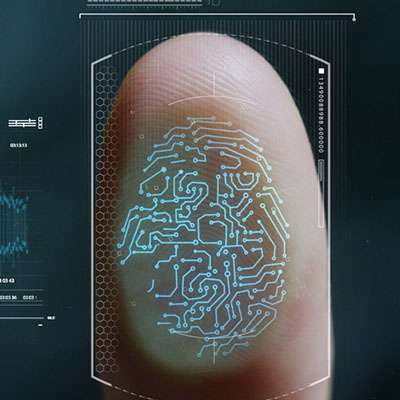Approximately 16 million students call colleges or universities their home for at least a portion of the calendar year. They are educated by another 1.5 million or so faculty, staff, and other employees. Most of these institutions of higher education comprehend the challenges presented by maintaining networks, particularly the ones that students connect countless devices to. With all this in mind, can a college campus’ network truly be secure, or is it a fool’s errand?
Macro Systems Blog
Automation does nothing but help businesses, but can the same be said for the employees that work at these businesses? With more systems depending on some type of artificial intelligence, smart automation could replace up to 25% of the current workforce over the next decade. Let's take a look at the importance of profitability and how AI is likely going to lead in a new era of human existence.
Microsoft Word has been one of the most popular software titles in the history of personal computing. Despite substantial competition, millions of people utilize it every day as their daily word processor. Let's take a look at the history of Microsoft Word, and how it became such a powerful and popular software title.
A friend tells you a story about an app that is really fun or convenient so you download it. After you download and open it up, you receive a pop up asking if you want to allow notifications from that app. You click “yes” just to get to the application and sometime later, you are asleep or working and you get a notification from the company behind the app you downloaded. Then you get another one, and another, and since you’ve click “yes” on 25 little pop-ups, you are getting a constant flow of notifications that you could completely do without. Does this scenario sound familiar? Unfortunately, in our modern world, it probably does.
Business disasters come in different shapes and sizes, which makes it all the more critical that you take the time to prepare for any that your organization may be vulnerable to. This strategy needs to contain numerous considerations, based on the scenario at hand; there is no shortage of events that can lead to disaster in the business world.
Virtual assistants offer a lot of promise as a productivity tool, so it's not surprising that they would begin to appear in the workplace. Alas, these devices have also gained a reputation as a security risk. Whether or not you’ve considered bringing virtual assistants into your organization, you need to prepare for their presence there.
If you don’t think that your organization is under attack from the Internet, you’re likely to be running a company that will be decimated by a cyberattack. If you want to prevent this scenario from happening, you will have to be prepared to do what you can to keep your business secure. This entails following some strict rules and being intelligent about where and when to implement security checkpoints. Macro Systems looked at what modern cyberattack entails and what a company needs to do in order to keep the threats that are lurking around from having a marked effect on your organization.
The healthcare industry has been attempting to transition to digital for over a decade. While many practices have been able to successfully implement electronic health record (EHR) technologies, a full digital transformation has eluded many others. Today, providers are searching for ways to get measurable results with these newer technology implementations. Below is a look at the healthcare industry’s IT as it stands in early 2019.
It’s a familiar scene from many science fiction books, TV shows and movies: someone comes across a locked door. They unlock it, but instead of using a key, a red beam scans their eye to confirm their identity and allow them access. The thing is, this and similar biometric authentication technologies are likely to begin appearing in real-world businesses sooner than later. Let's examine Biometrics.
Messaging applications have constructed out a foothold in businesses, clearly proving their operational advantages. Nonetheless, it isn’t responsible to leverage a solution without ensuring that the solution is secure. There are a couple criteria that you should consider to find out how secure your chosen application really is.
Social media is a prominent instrument that your organization can utilize to communicate with clients and prospective customers, but in an age where you can expect your employees to have their own accounts, it can be catastrophic to overlook the security issues associated with it. Let's explore how you can protect your business from its employees’ social media use.
Cloud computing has revolutionized the way business is done, but most organizations don’t always feel good housing data and hosting critical infrastructure in the cloud. Every company has to decide what kind of computing infrastructure is proper for them. Many modern organizations have decided to spread their technology investments around as they attempt to find solutions for all types of operational needs.
Do you ever feel like your companies' meetings just don’t go as planned? These are generally the most perilous type of meetings; employees who have better things to do may feel that meetings aren’t a proper use of their time or skills. If you are having meetings that seem like nothing more than a waste of time, it’s your responsibility to start contemplating about how you can improve them. A few tips are listed below:
For most organizations, communication is a significant contributing factor to their success. Technology (when it’s correctly utilized) can play a vital role in keeping communication productive, but with certain solutions, it can be difficult to determine context. Listed below are some ways that you can help your employees be as clear and concise as possible with specific communication techniques.