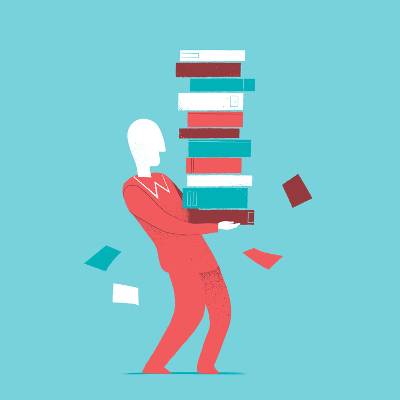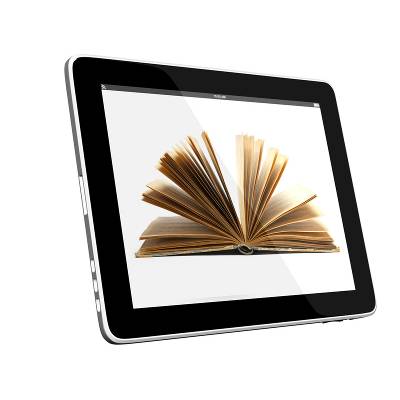If we told you that automated teller machines, or ATMs, were susceptible to hacking attacks, would you believe us? You should; there are a plethora of ways for hackers to infiltrate and steal money from ATMs, with the latest being so dangerous that even the Secret Service has issued warnings about it.
Macro Systems Blog
Is your business still using tape as its primary method of data backup? If so, you could be missing out on a more reliable, less time-consuming alternative. Image-based, or “snapshot” backup solutions continue to be the optimal way to guarantee the continuity of your organization’s data infrastructure, and we’ll explain why.
In response to the increasing danger of cyber attacks against computerized cars that are currently in production, Volkswagen has partnered up with three Israeli experts in cybersecurity to form a brand new cybersecurity company dedicated to designing solutions intended to protect such advanced cars and their passengers.
Though it’s still a somewhat new concept, payment via mobile device is gaining in popularity. The latest smartphones make it easier than ever to pay bills or send money whenever needed. Yet, this also presents an interesting conundrum. What’s the best way to make mobile payments, and how can they be processed with minimal chance of being compromised?
Insider threats are an unpleasant reality of working with sensitive information, though you might be relieved to hear that not all instances of insider threats have malicious intentions. Then again, maybe you aren’t relieved since a threat is still a threat. Either way, we’ll discuss some statistics concerning insider threats, and what you can do about them.
Let’s say that you’re walking down the hallway of your office when you bypass a team member from accounting. They tell you that the wire transfer you requested has been completed successfully, but you don’t remember ever asking for such a thing. You take a look through your books and see that a ton of money was sent to some random stranger who took on your identity.
The traditional break-fix IT model has given way to a more comprehensive and hands-off approach called managed IT. Managing technology solutions can be difficult, but it doesn’t have to be. With the right combination of outsourced IT services, your business can take advantage of enterprise-level solutions without dealing with the expensive costs and extensive resources required to do so. Here are four of the many ideal ways that you can leverage managed IT services for your business.
The more you use your device, the more often you begrudgingly reach for your charger for its afternoon plug-in session. If you’re like any normal mobile device user, this might be an everyday occurrence, but the average business owner might be limited by the scope of their mobile battery’s lifespan. Enter: Android Doze, a feature that could improve your battery life.
In a world where businesses either pride themselves on their security solutions, or have woefully unsecured networks, you need to understand that one of the most common threats to sensitive corporate data comes from within your organization. User error is the leading cause of data loss and security-related problems, although, it’s important to remember that they often have good intentions that may result in an unfortunate outcome.
When your organization is suffering with failing computer hardware, you will almost certainly experience increased downtime that will result in operational inefficiency and an overall lack of productivity. In order to keep your business technology properly working for you, you will need access to knowledgeable technicians and their years of IT expertise.
Ransomware, the unpleasant form of malware dedicated to denying users access to their own device, has become more prominent with mobile technology. While ransomware is typically associated with desktop computers, it’s fully capable of infecting mobile devices. Therefore, it should be no surprise that cases Mobile-based ransomware have increased nearly four-fold in the past year.
Data backup and disaster recovery are critical to the success of the modern business, but so many organizations still don’t see the importance of maintaining copies of their data infrastructure, or simply don’t think that they will fall victim to a data loss incident. Unfortunately, in this case, we have to insist that you consider data backup and disaster recovery; it’s not a matter of if you lose your data, but when.
Instant messaging is commonplace in today’s society. It used to be primarily for social interaction, but its success was so overwhelming that business professionals have implemented it into their daily communications. Although, despite the advantages that instant messaging can provide, you still have to jump through some hoops in order to bypass what it’s become; an immense annoyance.
Virtual reality is quickly becoming a smash hit with many industries, but one of the most incredible and unexplainable phenomenons has to do with VR’s use in the medical sector. While it’s been thought that VR can be used to help paraplegic patients to walk again using brain-controlled robotic limbs, recent innovations have shown that this has the ability to go above and beyond its expectations.
Not all Internet search tools are created equal. For example, sometimes you may use a website’s search feature, only to discover that it doesn’t provide the quality of results you’re used to getting from a major search engine like Google Search. When finding yourself in such a predicament, you’ve got a few options to help narrow down your search.