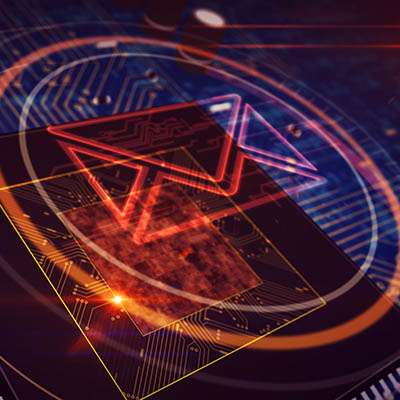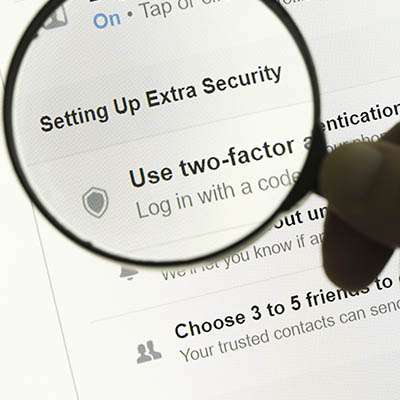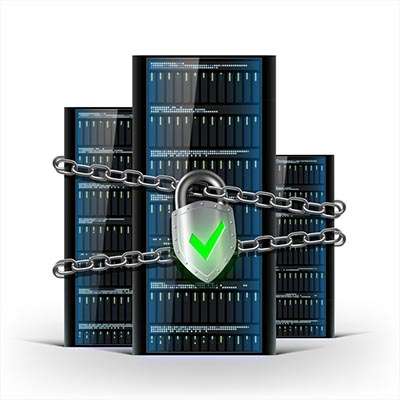Email is one of the most important tools that a business has at its disposal; however, its true value can easily be wasted if it isn’t utilized to its fullest potential. To avoid this, we’ve put together a few ways to streamline your business emails, and maybe correct a few bad habits along the way.
Macro Systems Blog
Passwords can be irritating. However, they are also incredibly imperative to your organization's overall security strategy. We’ve all heard the suggestions on how to create secure passwords; as it turns out, there is more to modern security then that. Let’s explore a few options to help you create useful passwords, and take a look why passwords are only the beginning.
 Saving a little on your technology can go a long ways, but cutting too many corners can lead to additional problems and expensive downtime. Here are a few ways you can cut costs without creating long term issues.
Saving a little on your technology can go a long ways, but cutting too many corners can lead to additional problems and expensive downtime. Here are a few ways you can cut costs without creating long term issues.
However you personally about Facebook, if you have an account it’s worth configuring and locking down your account to control what others can see about you.
Because Facebook is front and center when it comes to privacy-related issues worldwide, we are going to focus on how you can take control of your personal information. Additionally, this post will also serve as a starting point for anyone who doesn’t understand 2-factor authentication.
Despite its eccentric name, phishing is a very significant threat to everyone, especially modern businesses. Thus, you must be prepared to identify its warning signs and circumvent risky situations. Listed below are a few tips to prevent you from becoming a phishing victim; make sure you share them with your employees as well!
Mobile devices are with us nearly everywhere these days, leading us to use them more and more in all aspects of lie, including for business purposes. As a result, cybercriminals have even more motivation to target them. Below is a list of practices to help you circumvent a mobile device being the downfall of your organization's security.
Habits can be good way to enhance your internal productivity, but others can leave your business vulnerable to security risks. Alas, there’s a solid chance that your employees may have picked up the latter. This means you need to learn what to look for, so you can identify any problem areas within your business, and work to break the habits that led to these issues.
When this blog talks about backup and disaster recovery (BDR), it might appear as though we’re talking about a single process; after all, there’s just one acronym for it. Nevertheless, while these two processes are related to one another, backup and disaster recovery each require a different preparation process, with different considerations made for each.
In the course of maintaining a business everyone has their own specific responsibilities. One overarching responsibility that all employees need to have today is a keen eye for detail. The health of an organization depends on it. A staff’s failure to properly shoulder their load of security can lead to a significant negative result for both the employee and the business. When your company gets infiltrated by hackers, that fault is largely found in the mirror.
Communication is a vital part of the workplace, and modern tools have made it more efficient than ever before to stay in contact with co-workers. One of the most imperative tools in the modern business’ repertoire is instant messaging, which is somewhat challenging to utilize without a way of ensuring productivity and professionalism.
Cybersecurity is one of the most discussed issues facing the today's businesses; cybercrime has increased significantly while businesses have moved more of their processes onto the computer. Planning how to protect your organization's critical digital resources from corruption and theft has never been more imperative. Below we take a look at some of the issues affecting small and medium-sized businesses' ability to do business effectively.
Do you ever feel like your companies' meetings just don’t go as planned? These are generally the most perilous type of meetings; employees who have better things to do may feel that meetings aren’t a proper use of their time or skills. If you are having meetings that seem like nothing more than a waste of time, it’s your responsibility to start contemplating about how you can improve them. A few tips are listed below:
For most organizations, communication is a significant contributing factor to their success. Technology (when it’s correctly utilized) can play a vital role in keeping communication productive, but with certain solutions, it can be difficult to determine context. Listed below are some ways that you can help your employees be as clear and concise as possible with specific communication techniques.
It seems that to have a computer these days is to have a Google account. If one isn’t utilized for professional purposes, it is utilized as a personalized solution; the convenience and accessibility of these accounts alone are compelling, even before one considers the versatility that this account brings with it. Alas, these benefits can be quickly overshadowed by risk if a Google account’s security is overlooked.
No organization can be successful if it’s constantly suffering from data breaches. Thus, you should take measures to reduce the problems caused by these threats before they present themselves. Listed below are four of the biggest problems your company could encounter in the field of network security.
Even the most mundane tasks in the office can take up a bit of time. For example: did you know that switching from your keyboard to your mouse can consume up to eight full work days every year? If you take advantage of keyboard shortcuts, you can significantly reduce the amount of time wasted on these simple tasks.
Slow computers are one of the minor annoyances that can indicate a much more significant problem is hidden. The frustration arises from not being able to get anything done, whether it’s because the computer isn’t responding or it’s so slow that you just can’t accomplish anything important. Fortunately, you can take some steps to check the speed of your computer so proper action can be taken when it’s not working at expected.