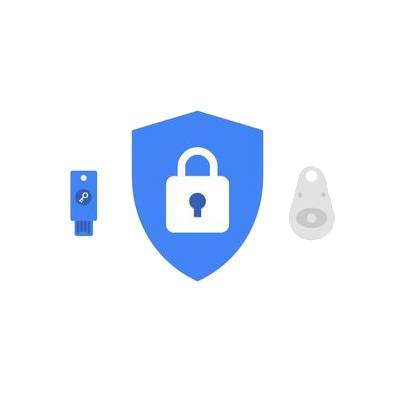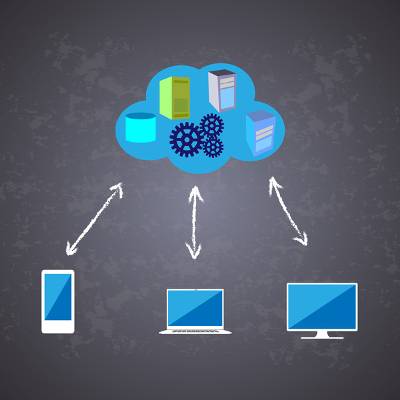For businesses everywhere, technology is a necessity to reach their goals, which are of course influenced by the technology that companies are able to access. For this cycle to continue, a business needs to establish what is expected to come next in the line of IT innovation. It seems companies are currently placing convenience as a priority.
Macro Systems Blog
As holidays approach, most workers are unsure whether they will be able to spend their time at home with their families, or be stuck at the office trying to beat a critical deadline. The increase in mobile technology hasn’t made getting away from work any easier, but it has made it easier to work away from the office. How can you achieve a solid work/life balance?
Black Friday, the day after Thanksgiving, is considered by many to be the beginning of the holiday shopping season. Black Friday is infamous for deals so beneficial that people are willing to wait in line for hours before the stores even open in order to take advantage; however, are these deals really the best compared to Cyber Monday?
Cyber Criminals love the holiday season. Lots of people are spending large amounts of money online and in-stores for the perfect gifts for their loved ones. When there are so many people making purchases all over the world, there are limitless opportunities to steal information. Data such as credit card numbers and personally identifiable information can be taken and used to make people’s lives difficult during what is supposed to be the most wonderful time of the year.
The holiday season is nearly here! Filled with lots of gift giving and sharing, you’ll want only the best smartphone to ensure that you can keep in touch with friends, family, and even your clients in case of an emergency. Here are aspects of each major smartphone so that you can make an educated decision about which one you want to purchase.
The cloud has changed the game for business technology, but perhaps its most important contribution has been to the backup and disaster recovery process. Businesses no longer have to suffer due to unforeseen circumstances such as hardware failure or cyber attacks. Instead, a cloud-based backup and disaster recovery solution, also known as BDR, can provide a considerable failsafe for your organization.
The capability to vote is one of the most significant rights in the world, setting an individual's voice and opinion into action to shape history. However, it has been demonstrated that the electronic voting machines that some states in the United States use just are nowhere near secure enough to ensure that the democratic process is preserved.
There are numerous businesses in the world that straight-up can’t have hackers and cyber criminals interfering with their data. One of these organizations, CERN (whose acronym translates to the European Laboratory for Particle Physics) has far too powerful of a computer grid to allow hackers to access it. To keep it safe, CERN has deployed what may be the future of cybersecurity: artificial intelligence (AI).
Telephone solutions have often been a substantial irritation for businesses. Smaller businesses try to get the most effective systems that they can afford, especially for something as important as communications, but it’s rarely that simple. How can you get the greatest return on investment from your business’ telephone solution? You can start by adding Voice over Internet Protocol (VoIP).
One of the most revered NFL coaches in history, Vince Lombardi once said, “If you are five minutes early, you are already ten minutes late.” Although that wasn’t its intended use, this quotation can easily apply to technology. The tech industry is constantly changing, improving, and innovating. Adapting to changes is something all businesses must do to succeed.
For the modern business world, technology is imperative. These days there is a monumental shift in the way organizations' of all sizes grab hold of the computing resources necessary to succeed. As cloud-based solutions continue to offer businesses new computing options, there is a hosted solution that sticks out in the crowd for the value it presents: file sharing.
Most organizations are reliant on software solutions in order to stay productive. It could be a spreadsheet builder, a word processor, or merely data storage in the cloud; all software is deeply entrenched in the current business world. Your organization be taking full advantage of this! You can start by implementing Software as a Service.
Microsoft Office is arguably the most famous and most popular application suite. Regardless of size, companies rely on these programs in order to function; a standard knowledge of Microsoft Office is often a prerequisite for employment. However, despite so many businesses using these programs on such a regular basis, few understand their full capabilities. Take, for example, Excel, Microsoft’s spreadsheet program.