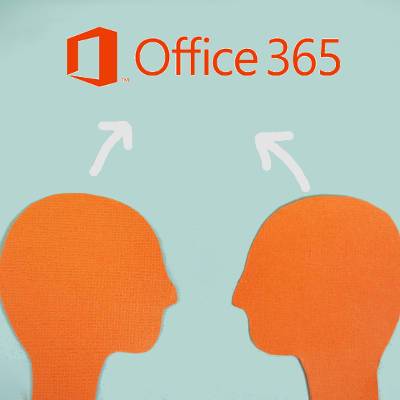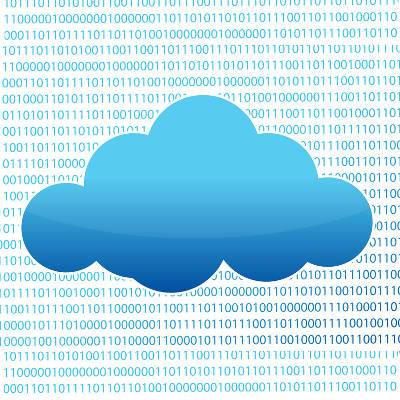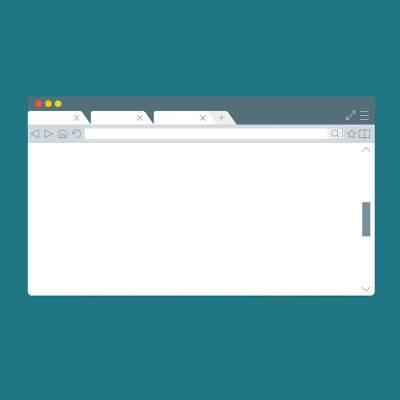As a business, your clients trust that you’re taking every measure possible to protect data, like personal information or financial records. However, with the number of businesses using electronic records continuing to climb, along with the rise of cybercrime attacks, many industries have begun to impose regulations and compliances that are designed to keep personal information secure. Health and finance are two of the most heavily regulated industries, with the government having stepped in and set a specific standard of data security regulations that these companies must comply with.
Macro Systems Blog
Is Google Chrome your preferred browsing experience? While you might find it to be great for your business or personal browsing needs, you can enhance the experience significantly through the use of keyboard shortcuts. Here are a few of the best shortcuts that you can use to get more use out of your Google Chrome browser.
As a business owner, you expect to stay in control of what your business does. Unfortunately, there are certain variables in running a business that simply can’t be controlled, like the weather. Therefore, you need to take special care to ensure that these uncontrollable instances don’t become a threat to your business’ prolonged existence. To this end, we recommend a business continuity plan.
As one would expect, a business will run a lot more smoothly when its employees have the resources to work cohesively toward a common goal. This is why collaborative solutions are becoming a staple in many office environments. Today, we’ll examine how one of these solutions, Microsoft Office 365, can help a workforce to achieve its goals.
With Adobe ending support for Flash by 2020, many web browsing tools have begun to shift away from using Flash as their default media player. For example, Google Chrome has made the jump to HTML5 for the most part. The problem with this is that there are still quite a few websites and other online tools still use this technology. In the event that you want to enable it on a case-by-case business, here’s how to do so.
IT is meant to help your business function more efficiently, not impede operations. This is the cornerstone of the way that most businesses need to think about technology maintenance. Unfortunately, there are some businesses that either don’t have dedicated IT support, or waste valuable time and resources working with break-fix providers who don’t have their organization’s best interests in mind. To keep your organization from falling victim to these practices, you should consider managed IT for your technology maintenance.
Traditional telephone lines were once extremely important for your business’s success. You had to have dedicated phone lines in your office running to each and every desk so that each of your employees had access to a phone when they needed it. Nowadays, however, virtual telephone systems have become popular with businesses of all size. How does this new way of handling your business’s communications hold up compared to the more traditional model?
Communications are crucial for any business. Whether you own a restaurant, a junkyard, or a corporation that is looking to go public, communications are a base line item on any business’ long term plan. Communication drives sales, collaboration, and the support of your offerings. Are you leveraging the best communications technology for your needs?
Each worker within an organization is delegated some sort of responsibility based on their role. Managers are responsible for managing, while human resources keep all workers accountable for their responsibilities. Yet, there are multiple responsibilities designated to all employees who use technology for their everyday duties.
Your business relies on mission-critical hardware that keeps its infrastructure running, including servers, workstations, and networking components. However, these pieces of technology require maintenance in order to function properly, and replacement every so often to keep the risk of downtime and hardware failure to a minimum. Thankfully, modern managed IT services have yielded a solution to this issue that can make managing your hardware infrastructure as easy as possible: Hardware as a Service.
Chances are, you’ve heard of spam, but many don’t know how to identify it in the first place, let alone work around it. Frankly, spam can cause some serious damage to your business if not properly dealt with. In today’s blog, you’ll learn what makes spam, “spam,” and how you can keep it from infecting your inbox.
Microsoft Outlook can be a fantastic way to communicate, but only if you know how to best use it. When you’re using it to reach out to clients or vendors, you need to consider all of the best practices and shortcuts you can to make the most of it. We’ll discuss some of the best ways that you can use Microsoft Outlook to help your business function better as a whole.
Over the past several months, while watching the news or reading about business and technology, you’ve probably encountered a few words, such as ‘ransomware’ ‘exploit weakness’, and ‘security patch’. These terms are used often, and you may be confused as to what they really mean, and how they relate to you and the security of your business’ data.
Using the most up-to-date versions of your technology’s operating systems is one of the best ways to stay secure. Yet, some organizations forego the jump to more recent operating systems due to the immense up-front expense represented by upgrading multiple servers or workstations at once. Unfortunately, this can be detrimental to your organization’s security, and potentially even put your business’s future at risk.
The use of a browser’s tabs has become the default way that many people move around the web. In fact, there’s a good chance that this blog is just one of many browser tabs you have queued right now. However, there’s an equally good chance that you aren’t using browser tabs to their full potential. For this week’s tip, we’ll explore some of the features that browser tabs offer.